An Ultimate Guide to What is GPU Scaling? Unlock the Power of GPU Scaling
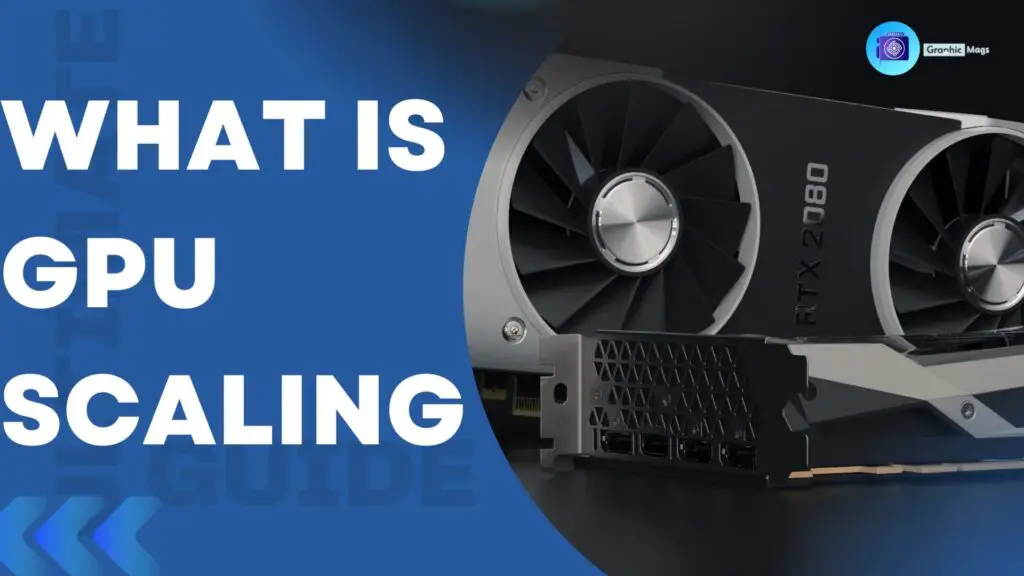
Graphics Processing Units (GPUs) are becoming increasingly important for a variety of applications ranging from gaming to 3D rendering. One of the most important aspects of a GPU is its ability to scale, which can have a major effect on the performance of the system. In this article, we’ll discuss what GPU scaling is and how it works, what the benefits of GPU scaling are, and how to troubleshoot GPU scaling issues.
What is GPU Scaling?
GPU scaling is the process of adjusting the output resolution of a graphics card to match the native resolution of a display. It’s a technique that’s used to ensure that the image on the display is clear and sharp. GPU scaling helps to reduce the amount of blurring and jagged edges that can occur when a game or other application is run at a resolution that’s different from the native resolution of the display.
GPU scaling can be used to either upscale or downscale a game or application. Upscaling is when the output resolution is increased while downscaling is when the output resolution is decreased. Upscaling is often used to make a game or application look better on a higher-resolution display while downscaling is used to make a game or application look better on a lower-resolution display.
How Does GPU Scaling Work?
GPU scale works by adjusting the output resolution of the graphics card to match the native resolution of the display. This is done by using a technique called interpolation, which involves creating new pixels from the existing pixels in order to increase or decrease the output resolution.
The most common method of interpolation is a bilinear interpolation, which is a technique that uses the information from the existing pixels to generate new pixels. This technique is used by most GPUs to upscale or downscale an image.
The process of GPU scaling can be quite complex, as it requires the GPU to analyze the image and determine which pixels should be interpolated and which should remain unchanged. This process takes time and can affect the performance of the system, so it’s important to ensure that the GPU is properly configured for the application or game being run.
What are the Benefits of GPU Scaling?
The main benefit of GPU scaling is that it allows you to run games and applications at a resolution that’s different from the native resolution of the display. This can be very useful for gamers, as it allows them to run games at higher or lower resolutions than their display supports.
GPU scale can also help to improve image quality, as it allows the GPU to generate new pixels from the existing ones. This can help to reduce the amount of blurring and jagged edges that can occur when a game or application is run at a resolution that’s different from the native resolution of the display.
Finally, GPU scale can help to improve gaming performance by reducing the amount of work that the GPU has to do. As we mentioned earlier, the process of GPU scaling can be quite complex and can take some time. By reducing the amount of work that the GPU has to do, it can help to improve gaming performance.
What are the Different Types of GPU Scaling?
There are two main types of GPU scaling: Native and Custom.
Native scaling is when the output resolution is set to match the native resolution of the display. This is the default setting for most GPUs and is usually the best option, as it ensures that the image is displayed correctly on the display.
Custom scaling, on the other hand, is when the output resolution is set to something other than the native resolution of the display. This is often used by gamers who want to run games at higher or lower resolutions than their display supports.
How to Enable GPU Scaling?
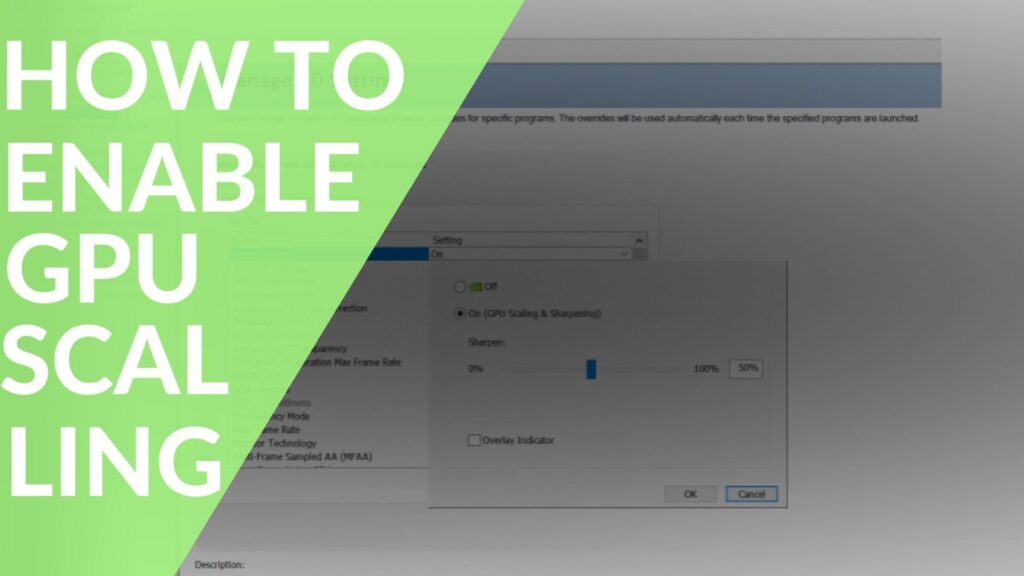
Enabling GPU scale is relatively simple and can be done in just a few steps. The first step is to open the display settings of your GPU. This can usually be done by right-clicking on your desktop and selecting the “Display Settings” option.
Once you’ve opened the display settings, you should see an option to enable GPU scaling. This can usually be found in the “Advanced Settings” tab. Once you’ve enabled GPU scale, you can then select the resolution that you want to use.
You should also be able to choose whether you want to enable upscaling or downscaling. Upscaling is when the output resolution is increased while downscaling is when the output resolution is decreased.
How to Troubleshoot GPU Scaling Issues?
If you’re having trouble getting GPU scale to work properly, there are a few things you can try. The first thing you should do is make sure that your GPU is properly configured. This means making sure that the display settings are set to the correct resolution, as well as making sure that the GPU scaling option is enabled.
If the problem persists, you should also make sure that your graphics drivers are up to date. You can usually find the latest drivers on the website of the manufacturer of your GPU.
Finally, if none of the above steps work, you may need to reset your GPU to its default settings. This can usually be done by accessing the BIOS settings of your computer.
GPU Scaling and Gaming Performance
GPU scale can have a major impact on gaming performance, as it can reduce the amount of work that the GPU has to do in order to properly display the image on the display. As we mentioned earlier, the process of GPU scaling can be quite complex and can take some time, so reducing the amount of work that the GPU has to do can help to improve gaming performance.
However, it’s important to note that GPU scale can also have a negative effect on gaming performance. If the GPU is forced to do too much work in order to scale the image, it can cause the game to run slower than it otherwise would.
NVIDIA GPU Scaling
NVIDIA GPUs are some of the most popular GPUs on the market and they come with a feature called NVIDIA GPU scaling. This allows users to easily adjust the output resolution of their GPU to match the native resolution of their display.
The NVIDIA GPU scale feature can be enabled in the NVIDIA Control Panel. To access the Control Panel, right-click on your desktop and select the “NVIDIA Control Panel” option. Once you’ve opened the Control Panel, you should see an option to enable NVIDIA GPU scaling.
Conclusion
GPU scaling is an important aspect of a GPU and can have a major effect on the performance of the system. In this article, we’ve discussed what GPU scaling is and how it works, what the benefits of GPU scaling are, and how to troubleshoot GPU scaling issues. We’ve also discussed how GPU scaling can affect gaming performance, as well as how to enable GPU scaling on NVIDIA GPUs.
Hopefully, this article has given you a better understanding of GPU scaling and how it can be used to improve the performance of your system.If you have any other queries about graphics cards, drop them in the comments section.






