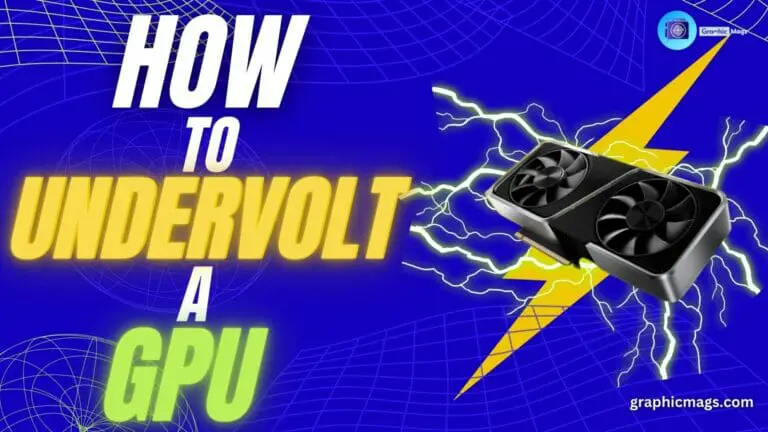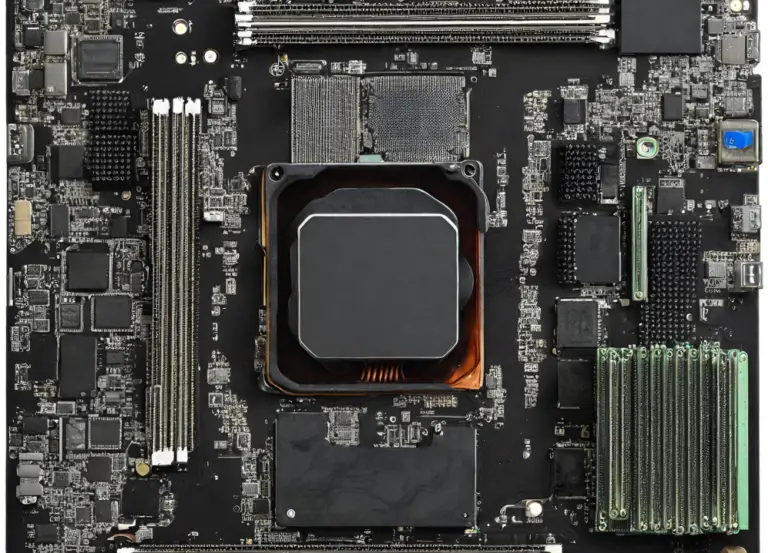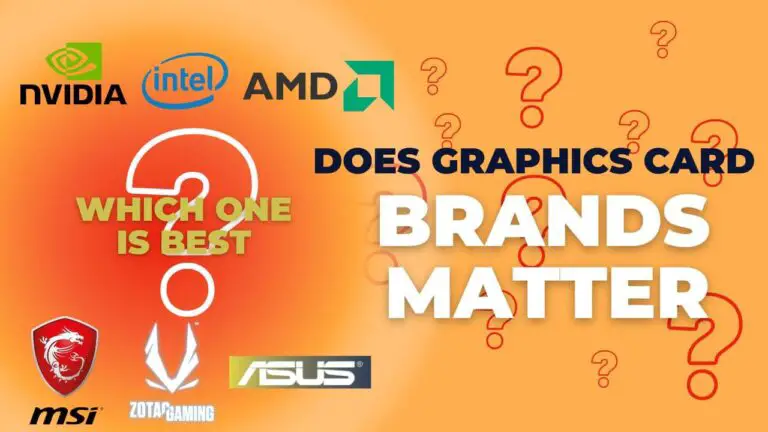Switching from Nvidia to Amd Gpu: Unleashing the Power
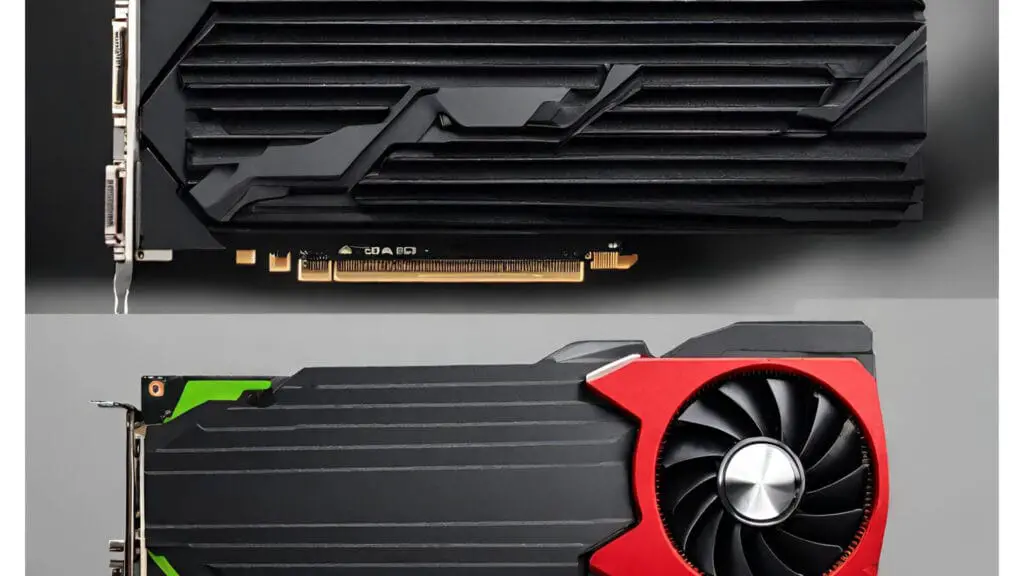
Switching from Nvidia to AMD GPU is a straightforward process with a few key steps. To begin, uninstall the Nvidia drivers from your system and remove the GPU physically.
Next, install the AMD GPU, ensuring it is compatible with your motherboard. Afterward, download the latest AMD drivers and install them on your system. Finally, restart your computer and adjust any necessary settings. With these steps, you can seamlessly transition to an AMD GPU and enjoy its benefits.
1. The Advantages Of Switching To Amd Gpus
Switching from Nvidia to AMD GPUs can greatly enhance your gaming and graphics experience. AMD GPUs are a powerful alternative to Nvidia, offering key benefits that make them a desirable choice for gamers and professionals alike.
Amd Gpus: A Powerful Alternative To Nvidia
AMD GPUs have made significant advancements in recent years, solidifying their position as a worthy competitor to Nvidia. With their latest releases, AMD has showcased their commitment to producing high-performance graphics cards that can deliver exceptional gaming and rendering capabilities.
When it comes to raw power, AMD GPUs have caught up to Nvidia, if not surpassed them in certain aspects. Their latest architecture and manufacturing process have allowed them to maximize performance while remaining energy-efficient. This means that AMD GPUs can deliver outstanding visuals and processing power without consuming excessive amounts of energy, resulting in a more sustainable and eco-friendly option for gamers and professionals alike.

Key Benefits Of Amd Gpus Over Nvidia
1. Competitive Pricing: One of the major advantages of AMD GPUs is their competitive pricing. AMD tends to offer graphics cards at a more affordable price point compared to Nvidia, often providing similar performance at a lower cost. This makes AMD GPUs an attractive choice for budget-conscious gamers and professionals who want to get the most value for their money.
2. Enhanced Memory Configuration: AMD GPUs often have higher memory bandwidth and larger VRAM capacity compared to their Nvidia counterparts. This means that AMD GPUs can handle demanding games and graphics-intensive applications more efficiently, resulting in smoother gameplay and faster rendering times.
| Features | AMD GPUs | Nvidia GPUs |
|---|---|---|
| Price | Competitive | Higher |
| Memory Configuration | Higher bandwidth and VRAM capacity | Variation based on specific model |
| Performance | Comparable or superior in some cases | Leading in certain aspects |
| Energy Efficiency | Optimized for power consumption | Efficient, but lower efficiency on certain models |
3. Open-source Technology: AMD GPUs are built on open-source technology, which provides more flexibility and opportunities for customization. This open ecosystem allows developers, enthusiasts, and hobbyists to have greater control and access to tweak their GPUs to suit their specific needs.
4. Enhanced Compatibility: AMD GPUs offer broad compatibility with software and operating systems, making them a reliable choice for both Windows and Linux users. Whether you are a gamer, content creator, or professional designer, an AMD GPU can seamlessly integrate with your existing hardware and software setup.
Switching to an AMD GPU can bring a multitude of advantages, from competitive pricing and enhanced memory configurations to an open-source ecosystem and enhanced compatibility. Before making the switch, consider your specific requirements and budget, and explore the range of AMD GPUs available to find the perfect fit for your gaming or professional needs.
2. Factors To Consider Before Switching To Amd Gpus
When it comes to upgrading your graphics processing unit (GPU), many users consider switching from Nvidia to AMD GPUs. Before making the switch, it’s important to consider a few key factors that can impact your overall experience. In this section, we will explore three crucial factors to help you make an informed decision.
Compatibility With Your System
Before moving to an AMD GPU, it’s essential to ensure compatibility with your system. Check the manufacturer’s specifications and requirements to determine whether your system meets the necessary criteria. AMD GPUs are known for their compatibility with a wide range of operating systems and motherboard configurations, offering more flexibility for users.
If you are uncertain about your system’s compatibility, you can use specific tools or consult technical experts. These professionals can guide you through the process and help you choose the appropriate AMD GPU that seamlessly integrates with your existing setup. Remember, compatibility is key to avoid any potential issues or bottlenecks that might hinder your gaming or graphics-intensive tasks.
Performance Comparison Between Nvidia And Amd Gpus
When considering a switch from Nvidia to AMD GPUs, it’s only natural to question the performance differences. AMD GPUs have made significant strides in recent years, delivering competitive performance in both gaming and professional applications. To better understand the performance comparison, let’s take a look at a few key factors:
- Power and Efficiency: AMD GPUs are known for their efficient power consumption, allowing for improved thermal management. This can result in lower temperatures and quieter operation compared to some Nvidia counterparts.
- Driver Support: Nvidia traditionally had an advantage in terms of driver support, but AMD has made considerable improvements in this area. Its regular driver updates ensure optimal performance and compatibility with the latest games and software.
- Price-to-Performance Ratio: AMD GPUs frequently offer better price-to-performance ratios, making them an attractive option for budget-conscious users without compromising on quality.
Ultimately, the performance comparison between Nvidia and AMD GPUs will depend on your specific needs and preferences. Consider factors such as the type of applications you use, the games you play, and your budget to make an informed decision.
Cost-effectiveness Of Switching To Amd
One critical factor to consider before switching to AMD GPUs is the cost-effectiveness of the transition. Here are a few aspects to keep in mind:
- Pricing: AMD GPUs often offer competitive pricing compared to their Nvidia counterparts, allowing you to get better performance for your investment.
- Compatibility with Existing Components: Switching to an AMD GPU may require additional changes to your system. Ensure compatibility with your existing components, such as power supply unit compatibility, available PCIe slots, and any necessary adapter cables.
- Long-Term Investment: Consider the longevity of the AMD GPU you plan to switch to. Evaluate factors such as the manufacturer’s warranty, future driver support, and potential for future upgrades. An AMD GPU that offers long-term value and upgradability can be a wise investment.
By carefully weighing these cost-related factors, you can determine whether switching to an AMD GPU aligns with your budget and long-term goals.
3. How To Switch From Nvidia To Amd Gpu
Switching from Nvidia to AMD GPU can be a daunting task, but with the right approach, it can also be a rewarding experience. Whether you’re a gamer or a professional graphic designer, making the switch can have a significant impact on your overall performance and graphics quality. In this section, we’ll walk you through the process step by step, from uninstalling Nvidia drivers to optimizing and fine-tuning your new AMD GPU.
Uninstalling Nvidia Drivers
Before installing your new AMD GPU drivers, it’s crucial to remove any traces of the previous Nvidia drivers from your system. Failing to do so can lead to compatibility issues and performance problems. Here’s how you can uninstall Nvidia drivers effectively:
- Open the ‘Control Panel’ on your Windows computer.
- Select ‘Uninstall a program’ or ‘Programs and Features’, depending on your Windows version.
- Locate the Nvidia driver from the list of installed programs.
- Right-click on the Nvidia driver and choose ‘Uninstall’.
- Follow the on-screen prompts to complete the uninstallation process.
- Restart your computer to finalize the uninstallation.
Installing Amd Drivers
Now that you’ve successfully uninstalled the Nvidia drivers, it’s time to install the latest AMD drivers for your GPU. To do this, follow the steps below:
- Visit the official AMD website and navigate to the ‘Driver Support’ section.
- Select your AMD GPU model and operating system from the drop-down menus.
- Click on the ‘Download’ button to save the driver installation file on your computer.
- Once the download is complete, locate the file and double-click on it to start the installation process.
- Follow the on-screen instructions to complete the installation.
- Restart your computer to ensure the changes take effect.
Optimizing And Fine-tuning Your Amd Gpu
After successfully installing your new AMD drivers, it’s time to optimize and fine-tune your GPU settings to maximize its performance. Here are some key areas to focus on:
- Power and Thermal Management: Adjust power settings to balance performance and temperature. Ensure your GPU is adequately cooled to prevent overheating.
- Driver Settings: Explore the AMD Radeon Settings interface to customize graphics options, such as anti-aliasing, texture filtering, and display scaling, according to your preferences.
- Overclocking: If you’re comfortable with it, consider overclocking your AMD GPU to squeeze out additional performance. However, be cautious and monitor temperatures to prevent damage.
- Game Optimization: Many games have specific settings for AMD GPUs. Check the game’s graphics options to take advantage of any optimizations tailored for your GPU.
- Regular Updates: Stay up-to-date with the latest AMD driver updates to ensure compatibility with new games and performance improvements.
By following these optimization steps, you can unlock the full potential of your AMD GPU and enjoy a smoother and more immersive gaming or graphic design experience. Making the switch from Nvidia to AMD GPU doesn’t have to be a daunting process. By carefully uninstalling the Nvidia drivers, installing the latest AMD drivers, and optimizing your GPU settings, you’ll be on your way to reaping the benefits of your new hardware. Embrace the change and embrace the enhanced performance and graphics quality that await you.
4. Optimizing Performance With Amd Gpus
Switching from Nvidia to AMD GPUs can be a game-changer for your system’s performance. But to truly make the most of your new AMD GPU, you need to optimize its settings and take advantage of its unique features. In this section, we will explore some tips and best practices to help you maximize the performance of your AMD GPU.
Overclocking Your Amd Gpu For Maximum Performance
One of the key advantages of AMD GPUs is their overclocking potential. By increasing the clock speed of your GPU, you can squeeze out extra performance and unlock its full capabilities. However, it’s important to approach overclocking with caution and follow certain guidelines to ensure stability and avoid damaging your hardware.
- Before embarking on the overclocking process, make sure you have adequate cooling in place. Overclocking generates extra heat, so investing in a high-quality cooling solution such as an aftermarket GPU cooler or liquid cooling can prevent overheating.
- Start by using specialized software like MSI Afterburner or AMD Radeon Software to gradually increase the clock speed and monitor your GPU’s temperature and stability. Increase the clock speed in small increments and run stress tests or benchmarking software to check for stability.
- If your system remains stable without overheating, continue increasing the clock speed until you reach the desired performance boost. Keep in mind that every GPU is different, so it’s crucial to find the perfect balance between performance and stability for your specific card.
- Remember to always keep an eye on your GPU’s temperature during and after overclocking sessions. If it reaches unsafe levels, dial back the overclock or consider further improving your cooling setup.
Taking Advantage Of Amd Software Features
AMD provides a range of powerful software features that can enhance your gaming experience and optimize your AMD GPU’s performance:
| Software Feature | Description |
|---|---|
| AMD Radeon™ Anti-Lag | Reduces input lag between your actions and the response on your screen, resulting in smoother and more responsive gameplay. |
| AMD Radeon™ Image Sharpening | Enhances in-game visuals by sharpening textures and reducing the blurriness caused by upscaling or post-processing effects. |
| AMD Radeon™ Boost | Automatically adjusts the resolution and rendering quality in real-time to maintain high frame rates during fast-paced scenes, providing a more fluid gaming experience. |
| AMD FreeSync™ | Synchronizes the refresh rate of your GPU with your monitor, eliminating screen tearing and stuttering for a seamless gameplay experience. |
Make sure to explore AMD’s software suite, including the AMD Radeon Software, to access these features and customize your GPU settings to suit your preferences and specific game requirements.
Best Practices For Thermal Management And Power Consumption
Optimizing thermal management and power consumption can greatly affect the overall performance and longevity of your AMD GPU. Here are some best practices to keep in mind:
- Ensure that your system has adequate airflow by organizing cables and keeping the interior clean from dust accumulation. Good airflow helps cool down your GPU and other components effectively.
- If possible, position your computer in a cooler area of the room to prevent ambient temperatures from affecting your GPU’s thermals.
- Use power-efficient settings when your GPU is not under heavy load, like enabling a power-saving mode in the AMD Radeon Software. This can help reduce power consumption and heat output.
- Regularly update your AMD graphics card drivers as newer versions often include performance optimizations and bug fixes.
By following these best practices, you can ensure that your AMD GPU operates at its peak performance while maintaining optimal thermals and power efficiency.
5. Real-life Examples Of Gamers Who Switched To Amd Gpus
Switching from Nvidia to AMD GPU has become increasingly popular among gamers, thanks to the compelling benefits and impressive performance offered by AMD’s graphics cards. In this section, we will delve into real-life examples of gamers who made the switch and witnessed significant improvements in their gaming experiences. From enhanced performance to better framerates and graphics quality, these testimonials and success stories will give you a glimpse into the world of AMD GPUs.
Testimonials From Gamers Who Saw Improved Performance
Gamers around the world have started sharing their experiences after switching from Nvidia to AMD GPUs. Let’s take a look at some of these compelling testimonials:
- John: “After upgrading to an AMD GPU, I noticed an immediate boost in performance. My games ran smoother, and I experienced reduced lag and stuttering. It was like a whole new level of gaming!”
- Sarah: “The transition from Nvidia to AMD GPU was seamless for me. Not only did I see an overall improvement in performance, but I also noticed better stability and compatibility with the latest game releases. AMD really impressed me.”
- Michael: “As an avid gamer, I was skeptical about making the switch, but I am glad I did. The transition was smooth, and I could instantly see the difference. Games that struggled to run smoothly on my old Nvidia card now run flawlessly with my AMD GPU.”
Success Stories Of Increased Framerates And Graphics Quality
One of the primary reasons gamers switch to AMD GPUs is the promise of better framerates and enhanced graphics quality. Here are a few success stories that demonstrate the significant improvements:
- Katie: “I couldn’t believe my eyes when I saw the difference in framerates after switching to AMD GPU. Games that were barely hitting 60 frames per second now easily reach 100+. It’s a game-changer for competitive gaming.”
- Sam: “The graphics quality I achieved with my AMD GPU exceeded my expectations. The vibrant colors, realistic shadows, and improved textures transformed my gaming experience into something truly immersive. I couldn’t be happier with my decision.”
- Daniel: “My friends couldn’t believe the visual improvements I experienced after getting an AMD GPU. From higher texture resolutions to smoother anti-aliasing, the overall graphics quality of my games reached new heights. It’s like playing on a whole new level.”
The real-life examples of gamers who switched to AMD GPUs highlight the remarkable performance and enhanced gaming experiences that await those who dare to make the transition. Whether it’s smoother gameplay, improved framerates, or stunning graphics, AMD GPUs have proven themselves as worthy alternatives to Nvidia.
Frequently Asked Questions Of Switching From Nvidia To Amd Gpu
What To Do When Swapping Gpu Nvidia To Amd?
To swap your GPU from Nvidia to AMD, follow these steps: 1. Uninstall Nvidia drivers. 2. Shut down your PC and switch the GPU. 3. Install the latest AMD drivers for your new GPU. 4. Restart your PC. 5. Check for any driver conflicts or issues and resolve them if necessary.
Should I Uninstall Nvidia Drivers When Switching To Amd?
Yes, it is recommended to uninstall Nvidia drivers before switching to AMD.
Is Amd Gpu Better Than Nvidia For Gaming?
Yes, AMD GPUs are better than Nvidia for gaming due to their superior performance and value for money. They offer high frame rates, good cooling, and are compatible with a wide range of games and software. They are also known for their excellent multitasking capabilities and advanced features.
How Do I Switch To Amd Graphics?
Switching to AMD graphics is easy. First, make sure your computer is compatible with AMD graphics cards. Then, uninstall the current graphics drivers from your system. Next, download and install the latest AMD graphics drivers from their website. Finally, restart your computer and enjoy the benefits of AMD graphics.
Conclusion
Switching from Nvidia to AMD GPUs opens up a world of possibilities. With AMD’s innovative technology and powerful performance, users can elevate their gaming and graphics experience to new heights. Embracing the AMD ecosystem brings excellent value for money, efficient power consumption, and exceptional stability.
Make the switch today and ensure smoother gameplay, realistic visuals, and faster rendering. Explore the advantages of AMD GPUs and embark on a truly immersive journey into the world of gaming and graphics.