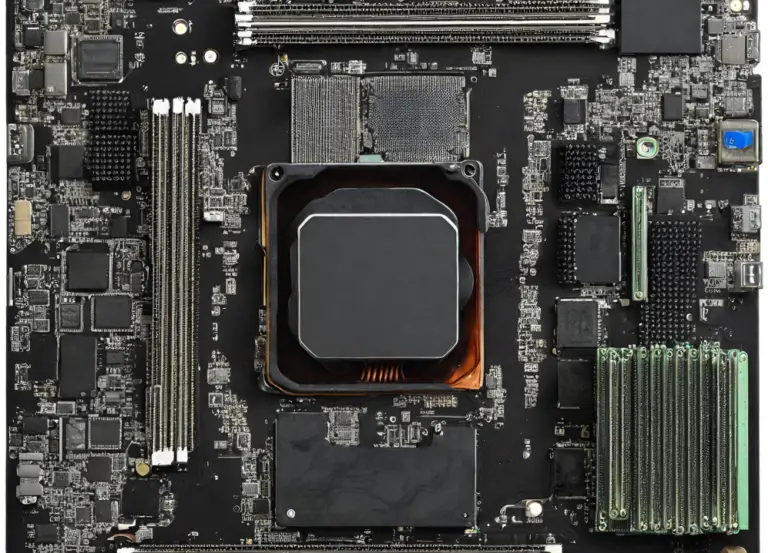Switch GPU Equivalent: Your Ultimate Guide

The Nintendo Switch, released in 2017, changed the game by blurring the lines between handheld and home consoles. One of its defining features is its GPU, responsible for rendering graphics on the go and on the big screen. This guide delves deep into the capabilities of the Switch’s GPU, comparing it to other GPUs in the market and exploring its uniqueness.
Understanding the Switch’s Graphics Capabilities
Hardware Specifications of the Switch GPU
The heart of the Nintendo Switch’s graphics lies in its custom NVIDIA Tegra X1 chip. This SoC (System on Chip) combines the CPU and GPU in a single compact package. Specifically:
- Architecture: Maxwell
- GPU Cores: 256 CUDA cores
- Memory: 4GB LPDDR4
- Maximum Resolution: 1080p when docked, 720p handheld
Architectural Overview: How the Switch GPU Works
The Maxwell architecture utilized by the Switch’s GPU is one of NVIDIA’s older designs. The 256 CUDA cores handle graphics processing, and the LPDDR4 memory aids in rendering tasks.
While it doesn’t rival the latest gaming consoles or PC graphics cards, it’s powerful enough to support dynamic environments, beautiful graphics, and smooth gameplay on games developed for the platform.
Performance Benchmarks: The Switch GPU in Action
In benchmarks, the Switch GPU demonstrates impressive performance for its size. In docked mode, it reaches almost 400 GFLOPS of compute power, while in handheld mode, it operates around 150-200 GFLOPS due to power-saving measures.
What GPU is Switch GPU Equivalent ?

Given its specifications and performance, the Switch’s GPU closely aligns with some of NVIDIA’s older mid-range laptop GPUs, like the GeForce 940M or 945M.
Comparing the Switch GPU with Popular Graphics Cards
Switch GPU vs. NVIDIA Graphics Cards
While the Switch utilizes NVIDIA’s Maxwell architecture, most modern PCs and laptops have moved on to the Turing or Ampere architecture. Comparing the Switch GPU to the GTX 1650, the latter has over 4 times the CUDA cores and significantly higher performance benchmarks.
Switch GPU vs. AMD Graphics Cards
On the AMD front, the Switch’s GPU can be compared to older Radeon mobile GPUs like the R7 M445. However, AMD’s newer RDNA architecture, as seen in their RX series, outperforms the Switch by a considerable margin.
Real-world Gaming Performance Comparisons
In practical contexts, video games such as ‘The video games ‘The Legend of Zelda: Breath of the Wild’ and ‘Super Mario Odyssey’ exemplify the capabilities of the Switch’s graphics processing unit (GPU).’ However, when comparing multi-platform titles, the graphics quality and performance on the Switch might be reduced relative to consoles like the PS4 or Xbox One.
Why the Switch GPU is Unique
The Role of Portability in GPU Design
Nintendo designed the Switch GPU with portability in mind. The custom Tegra X1 chip ensures that players get good-quality graphics whether they’re playing docked or on the go. The handheld mode intentionally dials down performance to save battery life.
The Balance of Power Consumption and Performance
The Switch strikes a delicate balance. Too much power would drain the battery quickly, while too little would compromise the gaming experience. The chosen GPU is a testament to this balance, ensuring gamers get the best of both worlds.
Integrating GPU with the Switch’s Gaming Ecosystem
Nintendo and NVIDIA worked to ensure the GPU was optimized for the Switch’s ecosystem. This integration means developers can squeeze out every ounce of performance when designing games for the console.
Potential Upgrades and Future Predictions
Rumors about the Next Switch Model’s GPU
There’s always speculation about the next iteration of popular consoles. Rumors suggest the next Switch might use a custom version of NVIDIA’s recent architectures, offering ray tracing and improved AI processing.
How Third-party Developers Utilize Switch’s GPU Power
Developers have been creative in optimizing their games for the Switch. Some decrease resolution for better frame rates, while others implement dynamic resolution scaling.
The Evolution of Handheld Console GPUs
The progress from the Nintendo DS to the Switch showcases the rapid evolution of handheld console GPUs. With mobile gaming’s popularity, more powerful graphical capabilities in portable devices are highly anticipated.
Practical Applications and Gaming Experiences
Best Games that Showcase Switch GPU’s Power
Despite its compact and portable design, the Nintendo Switch boasts impressive graphics processing capabilities. Here are some of the best games that truly showcase the prowess of the Switch’s GPU:
- Breath of the Wild, a video game belonging to the Legend of Zelda franchise – This open-world masterpiece offers a vast landscape and presents it with intricate details and dynamic weather effects.
- Super Mario Odyssey – Mario’s globe-trotting adventure is filled with vibrant worlds, each showcasing distinct visual styles and complexities.
- Luigi’s Mansion 3 – The intricate details of the haunted hotel and the real-time lighting effects push the Switch’s graphics to their limits.
- Fire Emblem: Three Houses – With its richly detailed characters and environments, this tactical RPG highlights the console’s graphical capabilities.
- Astral Chain – This action-packed game boasts neon-soaked visuals, complex animations, and a bustling cityscape.
User Experiences: Feedback from Gamers
For an unadulterated perspective on the Nintendo Switch’s performance, let’s delve into what actual gamers have to say:
- Portability Meets Power: Many users appreciated that the Switch offers console-quality graphics on the go. The flexibility of switching between handheld and docked modes without compromising the visual experience is frequently lauded.
- Impressive for its Size: Gamers often express surprise at the level of graphical detail the Switch can handle, especially given its size and portable nature.
- Occasional Frame Drops: Some users noted that there might be occasional frame rate drops in graphics-intensive areas of certain games. However, this is more the exception rather than the norm.
- Optimized Game Experiences: Many shared that games developed or optimized specifically for the Switch, as opposed to ports from other consoles, generally run smoother and look better.
Tips to Optimize Game Performance on Switch
To get the most out of your gaming experience, consider the following performance optimization tips for the Nintendo Switch:
- Close Unused Applications: Ensure that no other applications run in the background, as they can consume precious resources.
- Update System and Games: Keeping your Switch’s firmware and games updated can improve performance, as developers frequently release patches to enhance gameplay.
- Use a High-Quality microSD Card: If you’re installing games on an SD card, ensure it’s high-quality and fast. Slower cards can lead to longer loading times.
- Play in Docked Mode: Thanks to the available power resources, some games may perform slightly better in docked mode.
- Regularly Restart Your Switch: As with all devices, giving your Switch a fresh start by rebooting it occasionally can help clear out temporary caches and improve performance.
- Consider External Cooling Solutions: While not necessary for everyone, an external fan or cooling stand can help maintain optimal temperatures and enhance performance if you’re playing for extended periods.