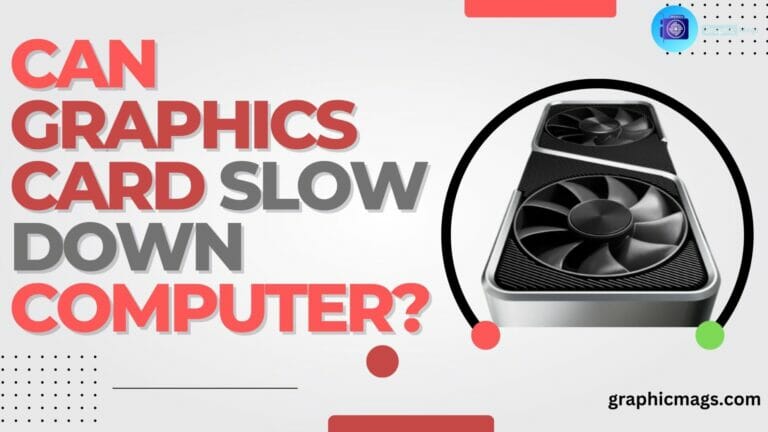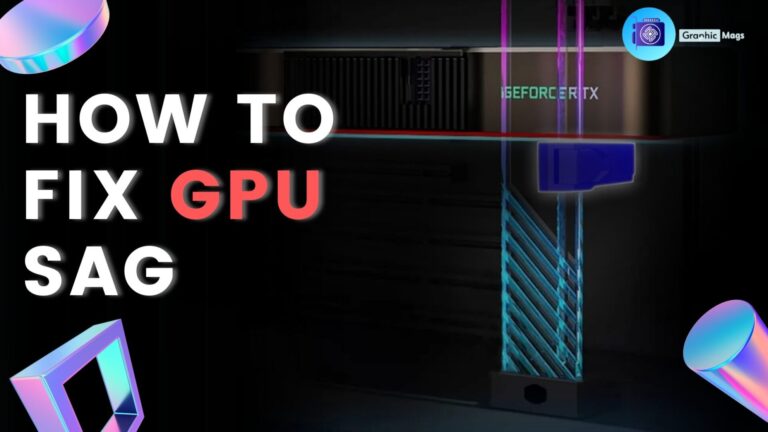Mastering GTX 1080 Power Consumption: Tips, Benchmarks, and Best Practices

The NVIDIA GeForce GTX 1080 is a powerhouse graphics card known for its exceptional gaming and content creation performance. However, with great power comes significant power consumption. Managing the power consumption of the GTX 1080 is crucial for energy efficiency, maintaining the card’s longevity, and preventing overheating. In this comprehensive guide, we’ll delve into the intricacies of managing power consumption in the GTX 1080, covering the basics of power consumption, the factors influencing it, overclocking for efficiency, advanced power management techniques, real-world benchmarks, and practical tips for power-conscious users.
Nvidia GeForce GTX 1080 Power Consumption Management
The Basics of Power Consumption
Before diving into advanced power management techniques, let’s start with the fundamentals. Understanding power consumption is the first step to optimizing it.
Explore the Fundamentals of Power Consumption in the GTX 1080
The term “power consumption” describes the electrical power required to run a graphics card. In the case of the GTX 1080, this power is primarily used to render graphics, perform calculations, and maintain the card’s overall functionality. Comprehending the relationship between power consumption and performance is crucial, as they are often intertwined.
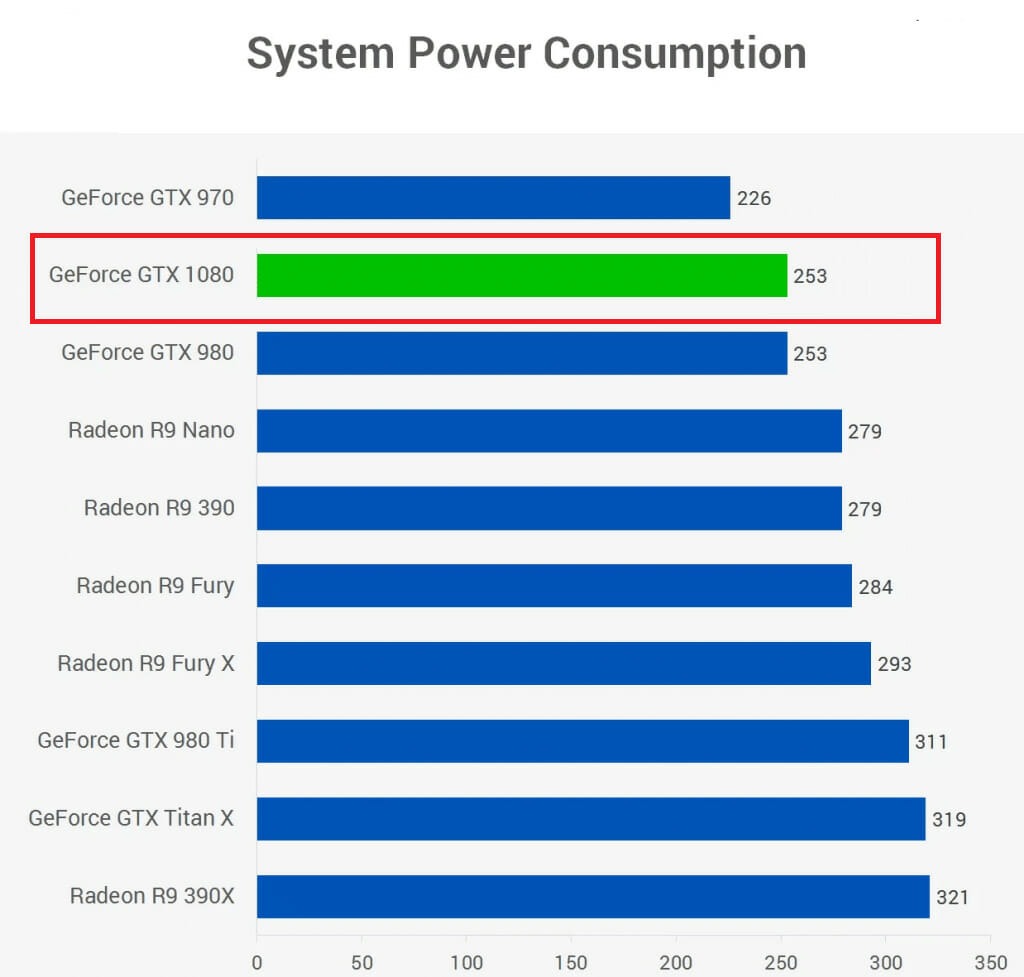
The GTX 1080 operates within a specific power envelope, defined by its thermal design power (TDP). The Thermal Design Power (TDP) measures how many watts the card may safely generate and release as heat. If you push your card over its temperature limit, you may see performance drops or potentially damage it.
Factors Influencing Power Usage
Now that we’ve covered the basics of power consumption let’s explore the factors that influence how efficiently your GTX 1080 utilizes power.
Discover the Key Factors That Affect Power Efficiency in NVIDIA’s GeForce GTX 1080 Graphics Card
- GPU Load: The workload placed on the GPU significantly impacts power consumption. Running graphically intensive games or applications requires more power than less demanding tasks.
- Clock Speeds: The GPU and memory modules’ clock speeds significantly impact power consumption. Higher clock speeds generally result in increased power usage.
- Voltage: The voltage supplied to the GPU also affects power consumption. Overvolting the GPU can lead to higher power usage but can also enable more aggressive overclocking.
- Temperature: Elevated temperatures can cause the GPU to draw more power. Keeping your GPU cool is essential for maintaining efficient power consumption.
- Resolution and Graphics Settings: Gaming at higher resolutions and ultra-quality graphics settings will demand more power from your GTX 1080.
- Drivers and Software: NVIDIA regularly releases driver updates that can optimize power consumption for specific games and applications. Staying up to date can lead to power savings.
- Multi-Monitor Setup: Operating multiple monitors can increase power usage, as the GPU needs to render graphics for each display.
- Background Processes: Stop running programs in the background to lessen the strain on your computer and save energy.
Now that we have a solid understanding of the factors influencing power consumption let’s explore how to harness this knowledge to optimize your GTX 1080’s performance and efficiency.
What Power Supply Do I Need for a GTX 1080?
Before we delve into power management techniques, ensuring that your system has an adequate power supply unit (PSU) to support the GTX 1080 is essential.

Overclocking for Efficiency
Overclocking your GTX 1080 can lead to substantial performance gains, but it can also increase power consumption. However, overclocking can strike a balance between performance and power efficiency when done correctly.
Learn How to Overclock Your GTX 1080 for Improved Performance While Managing Power Consumption
- Stability Testing: Before overclocking, thoroughly test your GPU’s stability to ensure it can handle the increased clock speeds and voltage. Use benchmarking tools like FurMark or Heaven Benchmark.
- Gradual Increases: When overclocking, incrementally increase clock speeds and voltages. Monitor temperatures and power usage to avoid pushing the card beyond its limits.
- Custom Fan Curve: Adjust the fan curve on your GPU to maintain optimal temperatures. Cooler temperatures can help reduce power consumption.
- Undervolting: Some GTX 1080 cards can be undervolted, reducing power consumption while maintaining performance. Experiment with lower voltage settings for power savings.
- Driver Optimization: Keep your GPU drivers up to date, as newer drivers may include performance optimizations that can reduce power usage.
- Memory Overclocking: Overclocking the memory on your GTX 1080 can also improve performance. However, it may lead to slightly increased power consumption.
- Power Limit Adjustment: Some GTX 1080 models allow you to adjust the power limit. Be cautious when increasing this limit, as it can significantly impact power consumption.
Overclocking can void your warranty and potentially reduce the lifespan of your GPU. Proceed with caution and prioritize stability and safety.
Advanced Power Management
Now, let’s explore advanced power management techniques that can help you fine-tune your GTX 1080’s power usage for specific scenarios.
Explore Advanced Power Management Techniques to Fine-Tune Your GTX 1080’s Power Usage
- NVIDIA Control Panel: The NVIDIA Control Panel provides advanced options for power management. You can set power management modes, adjust GPU performance, and optimize for specific applications.
- Custom Profiles: Create custom profiles for games and applications within the NVIDIA Control Panel. This allows you to tailor power settings for each scenario.
- Dynamic Super Resolution (DSR): DSR allows you to render games at higher resolutions and downscale them to your monitor’s native resolution. While it can improve image quality, it may increase power consumption.
- NVIDIA Whisper Mode: If you have a GTX 10-series laptop, consider using Whisper Mode, which reduces power consumption and noise while gaming.
- Monitor Refresh Rate: Adjust your monitor’s refresh rate to match the frame rate you achieve in games. Running at unnecessarily high refresh rates can increase power consumption.
- Optimized Game Settings: Use NVIDIA GeForce Experience or in-game optimization tools to automatically adjust graphics settings for optimal performance and power efficiency.
- Fan Control Software: Third-party fan control software can help you create custom fan curves to keep your GPU cool, reducing power consumption.
- Windows Power Options: Modify your Windows power plan to prioritize energy efficiency when using the GTX 1080 for non-gaming tasks.
Now that we’ve explored advanced power management techniques let’s move on to real-world applications and benchmarks to see how these strategies translate into actual performance and power savings.
Real-world Applications and Benchmarks
Power Consumption in Gaming
To truly understand how power consumption impacts your gaming experience with the GTX 1080, let’s examine how it performs in various games while considering power consumption.
See How the GTX 1080 Performs in Various Games While Considering Power Consumption
- Game-Specific Settings: Different games have varying levels of GPU demand. Adjust graphics settings in each game to find the right balance between performance and power consumption.
- Frame Rate Targets: Set frame rate limits within games to cap the GPU’s workload, reducing power consumption when high frame rates aren’t necessary.
- Benchmarking Tools: Use benchmarking tools like 3DMark to assess your GPU’s performance and power consumption in a controlled environment.
- Thermal Management: Monitor your GPU’s gaming temperature and adjust fan curves or in-game settings to maintain optimal temperatures and power efficiency.
| Characteristic | Value |
|---|---|
| TDP | 180 W |
| Idle power consumption | 7 W |
| Gaming power consumption | 165-170 W |
| Peak power consumption | 300 W |
| Power supply recommendation | 600 W |
Benchmarks and Comparisons
To gain a broader perspective on the GTX 1080’s power efficiency, compare it to other graphics cards through benchmark results.
Compare the GTX 1080’s Power Efficiency with Other Graphics Cards Through Benchmark Results
- Relative Performance: Benchmark the GTX 1080 against newer and older GPUs to gauge its power efficiency close to other options on the market.
- Performance Per Watt: Calculate the performance per watt for the GTX 1080 by comparing its game performance to its power consumption. This metric helps assess its efficiency.
- Trends Over Time: Examine historical data on GPUs to see how power efficiency has evolved over the years and how the GTX 1080 compares.
Tips for Power-Conscious Users
Best Practices for Lower Power Consumption
Now that we’ve covered the theoretical foundations of power management for the GTX 1080 let’s delve into some tried-and-true methods for cutting down without compromising performance.
Discover Practical Tips and Best Practices for Reducing Power Consumption Without Sacrificing Performance
- Update Drivers Regularly: NVIDIA releases driver updates, often including performance optimizations and power efficiency improvements. Stay up to date for the latest benefits.
- Monitor Temperatures: Monitor your GPU’s temperature and ensure it remains within safe limits. Overheating can lead to increased power consumption.
- Clean Your GPU: Dust and debris can accumulate on your GPU’s heatsink and fans, reducing cooling efficiency. Regularly clean your graphics card to maintain optimal cooling.
- Use Multi-Monitor Profiles: If you run multiple monitors, create profiles in the NVIDIA Control Panel to optimize power settings for different configurations.
- Enable V-Sync: Enabling V-Sync in games can cap the frame rate, reducing power consumption when the GPU doesn’t need to work excessively hard.
- Adjust Resolution: Lowering your game’s resolution can significantly reduce power consumption while maintaining playable frame rates.
- Optimize In-Game Settings: Experiment with in-game graphics settings to balance visual quality and performance.
- Undervolting: If your GTX 1080 supports it, consider undervolting to reduce power consumption without sacrificing performance.
- Use FPS Limiters: Some games offer built-in frame rate limiters. Use them to cap your frame rate and reduce power usage.
- Consider Adaptive Sync: Adaptive Sync technologies like G-Sync and FreeSync can help synchronize your monitor’s refresh rate with your GPU’s frame output, potentially reducing power consumption.
Efficient Cooling Solutions
Efficient cooling is essential for maintaining optimal power efficiency and temperature levels in your GTX 1080.
Explore Cooling Solutions to Maintain Optimal Power Efficiency and Temperature Levels in Your GTX 1080
- Aftermarket GPU Coolers: Consider installing an aftermarket GPU cooler for improved cooling performance. These coolers can help maintain lower temperatures and, in turn, reduce power consumption.
- Case Fans and Airflow: Ensure your PC case has adequate airflow with fans positioned to help dissipate heat effectively.
- Clean Your PC: Regularly clean your PC’s components, including fans and heatsinks, to prevent dust buildup that can hinder cooling performance.
- Monitor Fan Speed: Use software tools to monitor your GPU fan speed and adjust it as needed to maintain optimal temperatures.
- Room Temperature: Keep your gaming room at a comfortable temperature. High ambient temperatures can lead to increased GPU temperatures and power consumption.
Conclusion
Striking the Right Balance
In conclusion, mastering the NVIDIA GeForce GTX 1080’s power consumption requires knowledge, careful tweaking, and adherence to best practices. By understanding the fundamentals of power consumption, identifying the factors that influence it, overclocking for efficiency, and implementing advanced power management techniques, you can optimize the performance and efficiency of your GTX 1080.
Real-world benchmarks and comparisons with other graphics cards provide valuable insights into the GTX 1080’s power efficiency, helping you make informed decisions about your gaming rig.
Finally, practical tips, best practices, and efficient cooling solutions allow you to strike the right balance between performance and power consumption. If you take the correct steps, you can get the most out of your GTX 1080 while minimizing its environmental impact and extending its life.