How to Calculate Bottleneck CPU GPU: The Ultimate Guide

To calculate bottleneck CPU and GPU, you can use tools like bottleneck calculators or run benchmark tests. Understanding the performance of a computer system is crucial for optimizing its efficiency.
In determining the performance bottleneck, it is essential to evaluate both the central processing unit (CPU) and the graphics processing unit (GPU). The CPU is responsible for executing instructions, while the GPU handles graphical computations. Calculating the bottleneck between these two components can ensure efficient resource utilization.
We will explore various methods and tools available to accurately assess the CPU and GPU bottleneck, enabling you to make data-driven decisions when optimizing your system’s performance.
What Is A Bottleneck?
A bottleneck occurs when the capacity of a system is limited by a single component, causing overall performance to decrease. To calculate bottleneck, examine the CPU and GPU usage during intensive tasks. Higher CPU or GPU usage indicates potential bottlenecks in the system.
What is a bottleneck? A bottleneck refers to a situation where a particular component in a computer system limits the overall performance of the system. In other words, it slows down the system’s ability to complete tasks efficiently. Bottlenecks can occur in various parts of a computer, such as the Central Processing Unit (CPU), Graphics Processing Unit (GPU), memory, storage, or network connection.
Definition
A bottleneck in the context of computing refers to a hardware or software component that restricts the performance of the entire system. This limitation can cause delays and reduce the efficiency of the system’s operations. When it comes to calculating bottlenecks for CPUs and GPUs, it involves analyzing the performance limits of these components to ensure they are not impeding the overall system performance.
Types Of Bottlenecks
There are different types of bottlenecks that can occur in a computer system. Each type of bottleneck affects the system in its own way, and identifying them can help in finding suitable solutions. Here are the common types of bottlenecks:
- CPU Bottleneck: A CPU bottleneck occurs when the CPU reaches its maximum capacity and cannot handle more instructions per second. This leads to slower processing and can be caused by an overloaded CPU, incompatible software, or outdated drivers.
- GPU Bottleneck: A GPU bottleneck refers to a situation where the graphics card’s performance limits the overall system performance. This often occurs when the GPU is unable to keep up with the demands of the software or game, leading to laggy graphics and reduced frame rates.
- Memory Bottleneck: A memory bottleneck happens when the system does not have enough RAM (Random Access Memory) to handle the tasks at hand. This can result in slow loading times, system crashes, and reduced performance.
- Storage Bottleneck: A storage bottleneck occurs when the storage device, such as a hard drive or SSD (Solid State Drive), becomes a limiting factor in overall system performance. Slow read and write speeds, long loading times, and file access delays are common symptoms of storage bottlenecks.
- Network Bottleneck: A network bottleneck happens when the network connection or infrastructure cannot handle the data transfer speed required by the system. This can lead to slow internet browsing, laggy online gaming, and delays in file transfers.
By understanding the different types of bottlenecks and how they can impact system performance, it becomes easier to diagnose and address these issues in order to improve overall efficiency and user experience.
Understanding Cpu And Gpu
When it comes to calculating the bottleneck between the CPU and GPU, it’s crucial to understand their individual roles and how they work together. The CPU (Central Processing Unit) and GPU (Graphics Processing Unit) are both integral components of a computer system, but they have distinct functions that contribute to the overall performance of your device.
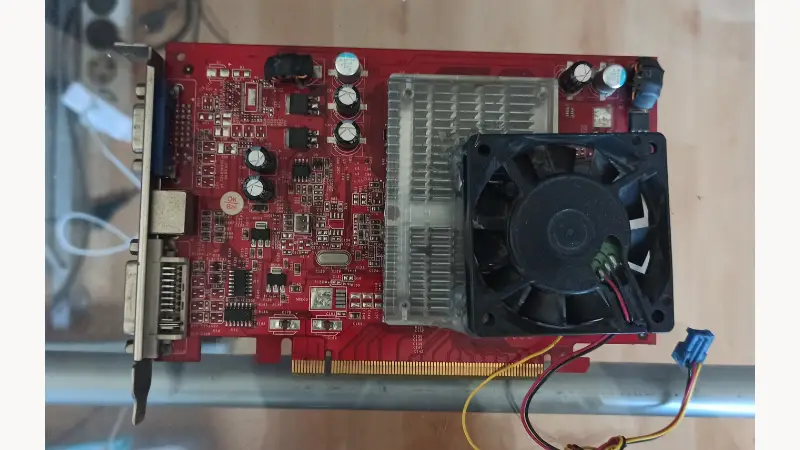
Cpu Overview
The CPU is often referred to as the “brain” of the computer. It handles various tasks related to computing and data processing, such as executing instructions, managing memory, and controlling input and output operations. The CPU operates at a high clock speed and is optimized for general-purpose computing.
Key factors affecting CPU performance include:
- Clock speed: The speed at which the CPU performs instructions, measured in gigahertz (GHz).
- Number of cores: CPUs can have multiple cores, allowing for parallel processing and enhanced multitasking.
- Cache memory: A small, high-speed memory that stores frequently accessed data, reducing the need to fetch it from the main memory.
Gpu Overview
The GPU, on the other hand, is primarily responsible for rendering and displaying graphics-intensive tasks, such as gaming, video editing, and 3D modeling. It contains a large number of cores that work in parallel to process and render complex visual data. Unlike the CPU, the GPU operates at a lower clock speed but excels at highly parallel computations.
Key factors affecting GPU performance include:
- Stream processors: Similar to CPU cores, GPUs have hundreds or even thousands of stream processors that handle graphics calculations.
- Core clock: The operating frequency of the GPU cores, measured in megahertz (MHz).
- Memory bandwidth: The rate at which data can be transferred between the GPU and its dedicated memory.
Understanding the intricacies of both the CPU and GPU allows you to assess the potential bottlenecks that may occur between them. By analyzing factors such as clock speed, number of cores, cache memory, stream processors, core clock, and memory bandwidth, you can identify potential performance limitations and make informed decisions when it comes to optimizing your system.
Identifying Bottleneck In Cpu And Gpu
Calculating the bottleneck between CPU and GPU involves identifying performance limitations. Analyzing their capabilities and comparing their processing power aids in determining potential bottlenecks.
Introductory Paragraph:
Identifying bottlenecks in the CPU and GPU is crucial for optimizing system performance and ensuring that these components are not limiting the overall speed and efficiency of your computer. In this blog post, we will explore how to calculate and identify bottleneck issues in both the CPU and GPU, providing you with valuable insights that can help you make informed decisions when it comes to upgrading or troubleshooting your system.
Cpu Bottlenecks
A CPU bottleneck occurs when the processor is unable to handle the workload demanded by other hardware components, such as the GPU or storage devices. This can result in slower overall performance and decreased efficiency. To identify a CPU bottleneck, consider the following:
- Check CPU utilization: Monitor your CPU usage while running resource-intensive tasks or applications. If the CPU utilization consistently reaches 100%, it indicates that your CPU is being fully utilized and may be a bottleneck.
- Run benchmark tests: Benchmarking software can provide valuable insights into your CPU’s performance. Compare your CPU’s scores with similar models to determine if it is performing below expectations and causing a bottleneck.
- Review system requirements: Ensure that your CPU meets the recommended system requirements for the software or games you are using. If it falls short, it might be a bottleneck.
Gpu Bottlenecks
A GPU bottleneck occurs when the graphics card is unable to keep up with the demands of the CPU or other components, resulting in reduced frame rates and overall performance. To identify a GPU bottleneck, consider the following:
- Monitor GPU utilization: Check the GPU usage while running graphically demanding tasks or games. If the GPU utilization consistently reaches 100%, it indicates that your GPU is being fully utilized and may be a bottleneck.
- Compare hardware specifications: Check the recommended system requirements for the software or games you are using. If your GPU falls significantly below the recommended specifications, it might be a bottleneck.
- Run benchmarks: Benchmark your GPU’s performance and compare it to similar models. If your GPU scores are significantly lower, it could be a sign of a bottleneck.
By following these steps and keeping a close eye on your system’s CPU and GPU performance, you’ll be able to identify and address any bottleneck issues, ensuring that your computer operates at its full potential and delivering an optimal user experience.
Calculating Bottleneck
When it comes to optimizing the performance of our computer systems, understanding and identifying bottlenecks is essential. A bottleneck occurs when one component of the system slows down the overall performance. In this article, we will focus on how to calculate the bottleneck between the CPU and GPU, two crucial components that heavily impact the system’s speed and efficiency.
Factors To Consider
Calculating the bottleneck between the CPU and GPU requires considering several important factors:
- The clock speed of the CPU and GPU
- The number of cores or threads of both components
- The memory bandwidth of the GPU
- The compatibility of the GPU with the CPU
Considering these factors will allow us to determine the extent of the bottleneck and take appropriate measures to improve the system’s performance.
Determining The Bottleneck Ratio
Once we have taken into account the relevant factors, we can proceed to calculate the bottleneck ratio. This ratio reveals the extent to which one component is limiting the performance of the other.
To determine the bottleneck ratio, we need to compare the performance of the CPU and GPU. Here’s a simple formula to calculate it:
Bottleneck Ratio = (GPU Performance / CPU Performance) x 100
The GPU performance can be measured using benchmarks or gaming tests, while the CPU performance can be assessed through tools like CPU-Z or similar software.
For example, if the GPU achieves a score of 5000 in a benchmark test, and the CPU achieves a score of 10000, then the bottleneck ratio would be:
This means that the GPU is causing a 50% bottleneck, limiting the overall performance of the system.
By calculating the bottleneck ratio, we gain valuable insights into the components that need upgrading or optimization. This knowledge empowers us to make informed decisions to enhance our system’s performance.
Ways To Overcome Bottleneck
Bottleneck occurs when the performance of the CPU or GPU is limited by the capabilities of the other component in the system. Overcoming bottleneck is crucial for achieving optimal performance and maximizing the efficiency of hardware. There are several ways to address this issue, including hardware upgrades and software optimization.
Upgrading Hardware
Upgrading hardware is one of the most effective ways to overcome bottleneck. By investing in more powerful components, such as a faster CPU or GPU, you can alleviate the performance constraints caused by a bottleneck. When selecting new hardware, ensure compatibility with other system components to achieve a balanced upgrade that addresses the bottleneck.
Optimizing Software
Software optimization plays a critical role in mitigating bottleneck issues. Optimizing the software can involve updating device drivers, installing the latest firmware, or using performance-enhancing software tools. Additionally, fine-tuning settings within the operating system and applications can also help to alleviate bottleneck-related performance limitations.
Frequently Asked Questions Of How To Calculate Bottleneck Cpu Gpu
How Do I Know If My Cpu Will Bottleneck My Gpu?
To determine if your CPU will bottleneck your GPU, check their compatibility and compare their performance specs. Ensure that your CPU can handle the GPU’s demands without significantly slowing it down. Look for CPU and GPU benchmarks to assess their relative power.
How Do You Calculate Bottleneck Between Cpu And Gpu?
To calculate the bottleneck between the CPU and GPU, monitor their usage while running a resource-intensive task. The higher usage indicates a potential bottleneck. Use software like MSI Afterburner or Task Manager for real-time monitoring.
Is Cpu Bottleneck The Same As Gpu Bottleneck?
No, CPU bottleneck and GPU bottleneck are not the same. CPU bottleneck occurs when the CPU is unable to keep up with the workload, while GPU bottleneck happens when the GPU is the limiting factor. They have different impacts on system performance.
How Do You Measure Bottleneck?
No, CPU bottleneck and GPU bottleneck are not the same. CPU bottleneck occurs when the CPU is unable to keep up with the workload, while GPU bottleneck happens when the GPU is the limiting factor. They have different impacts on system performance.
Conclusion
Calculating bottleneck between CPU and GPU is crucial for optimizing system performance and achieving smooth gameplay. By closely monitoring and assessing these components, users can identify potential performance bottlenecks and make informed decisions to improve their system’s overall efficiency. Understanding how to calculate the bottleneck between CPU and GPU helps in identifying the weak link in your system and taking necessary measures to address it.
So, don’t overlook this important aspect when building or upgrading your gaming rig.






