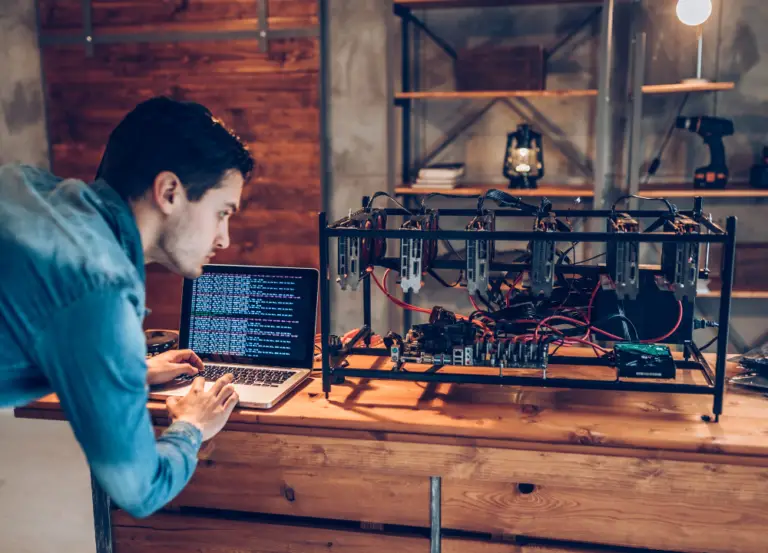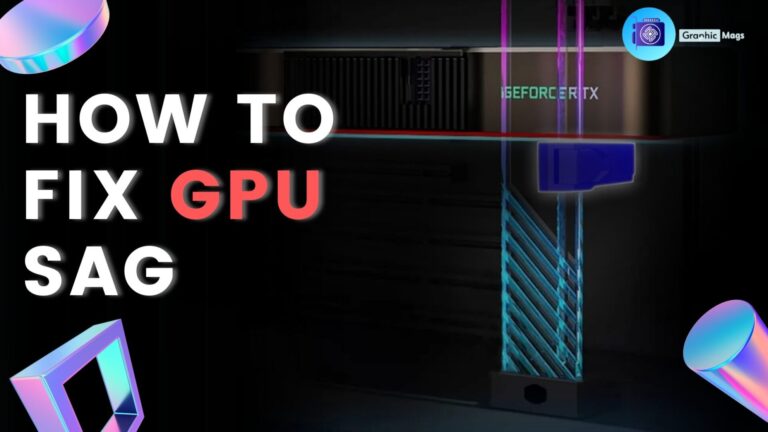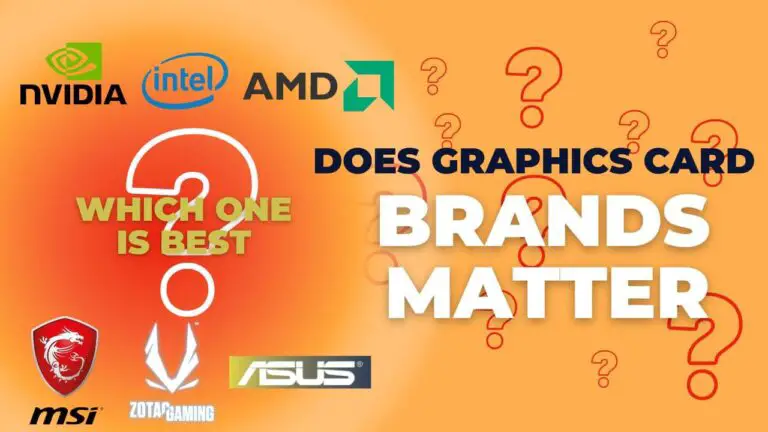CPU-Powered Plex: Optimizing without GPU Usage

Optimize CPU-powered Plex servers by maximizing performance without utilizing GPU for efficient media streaming. When setting up a Plex server, focusing on CPU capabilities is crucial.
By optimizing CPU usage, you can ensure smooth streaming and transcoding of media files without relying on GPU resources. In this guide, we will explore various strategies to enhance your Plex server’s performance through CPU optimization. Whether you are a beginner or an experienced user, implementing these tips will help you achieve the best results for your media server setup.
Let’s dive into the details of how you can maximize the potential of your CPU-powered Plex server and provide an exceptional streaming experience for your users.
The Role Of Central Processing Units (cpus)
Central Processing Units (CPUs) play a vital role in optimizing the performance of Cpu-Powered Plex without relying on GPU usage. By efficiently handling tasks and calculations, CPUs ensure smooth playback and seamless streaming, enhancing the overall user experience.
Versatility Of Cpus For Plex Servers
Nowadays, when it comes to building a powerful Plex server, many users immediately turn to the Graphics Processing Unit (GPU) for its faster transcoding capabilities. However, overlooking the potential of the Central Processing Unit (CPU) would be a mistake. CPUs play a crucial role in running the server and optimizing Plex performance without relying on GPU usage. Let’s explore the versatility that CPUs bring to Plex servers and how they can be utilized for transcoding purposes.
Utilizing Cpu Power For Transcoding
CPU-based transcoding comes with its own set of advantages. While GPUs are traditionally faster at transcoding, CPUs offer increased versatility and compatibility. CPUs are capable of handling a wide range of processes, not just transcoding, making them valuable for various server tasks.
Moreover, relying on CPU power for transcoding avoids potential driver issues and compatibility concerns that may arise with GPUs. When it comes to transcoding, using a CPU can be advantageous in scenarios where formats and resolutions vary significantly.
CPUs can handle different types of media files with ease, allowing Plex servers to serve content to a variety of devices without requiring specific codecs or hardware support. By utilizing CPU power for transcoding, Plex servers can ensure consistent and reliable performance, even in intense transcoding situations. CPUs offer the flexibility to handle multiple streams simultaneously, making them well-suited for scenarios where multiple users are accessing the server simultaneously. Utilizing CPU power for transcoding in Plex servers provides versatility, compatibility, and reliability.

Conclusion
Although GPUs may offer faster transcoding speeds, CPUs play a vital role in optimizing Plex servers without relying on GPU usage. The versatility of CPUs allows them to handle various processes, making them valuable for transcoding, among other tasks. By utilizing CPU power for transcoding, Plex servers can ensure compatibility with different file formats and resolutions, as well as serve multiple users simultaneously. So, don’t overlook the power of CPUs when it comes to optimizing your Plex server’s performance.
Optimizing Plex Performance
Efficient Settings Configuration
When it comes to optimizing Plex performance without GPU usage, efficient settings configurations play a crucial role. Utilizing the CPU power effectively can enhance the overall performance of Plex, ensuring a seamless streaming experience for users. By tweaking the settings for transcoding, streaming, and playback, users can maximize the system’s capabilities to deliver high-quality media content.
Enhancing Transcoding Speed
Enhancing transcoding speed is a key aspect of optimizing Plex without relying on GPU usage. By configuring the transcoding settings to leverage the CPU’s processing power, users can significantly improve the speed at which media content is transcoded for streaming. This ensures smoother playback and eliminates buffering issues, providing an enhanced viewing experience for Plex users.
Challenges Of Gpu-less Optimization
Resource Constraints
A CPU-powered Plex setup faces limitations without GPU support.
- Processing high-definition video content strains CPU resources.
- Transcoding multiple streams simultaneously can lead to performance issues.
Adapting To Cpu-only Systems
Optimizing Plex for CPU-only usage requires strategic adjustments.
- Utilize efficient codec settings to lessen the CPU load.
- Enable hardware acceleration options supported by the CPU.
- Consider upgrading the CPU to a higher-performing model.
Tips For Maximizing Cpu Efficiency
Maximize CPU efficiency in your Cpu-Powered Plex setup by optimizing without GPU usage. Learn valuable tips to enhance performance and make the most of your CPU’s capabilities for a smooth streaming experience.
Prioritizing Cpu Resources
Monitoring And Adjusting Performance
CPU optimization is crucial for optimal performance in CPU-powered Plex setups. Optimizing your CPU efficiency involves careful management of resources and monitoring performance. By prioritizing CPU resources, you can ensure that Plex operations run smoothly. Allocate sufficient CPU resources to Plex by limiting background tasks. Monitor and adjust performance regularly to identify any bottlenecks or issues. Use performance monitoring tools to track CPU usage. Adjust resource allocation as needed for optimal Plex performance.
Future Prospects And Developments
Advancements In Cpu Technology
The future of CPU-powered Plex optimization looks promising as advancements in CPU technology continue to accelerate. With the constant development of multi-core processors and improvements in clock speeds, CPUs are becoming increasingly capable of handling complex tasks, such as transcoding media for Plex servers, without the need for GPU assistance.
Potential Impacts On Plex Optimization
The ongoing advancements in CPU technology are poised to have a profound impact on Plex optimization. As CPUs become more powerful and efficient, Plex users can expect enhanced transcoding capabilities and smoother streaming experiences. This could result in reduced hardware requirements for running a Plex server, making it more accessible to a wider audience.
Frequently Asked Questions Of Cpu-powered Plex: Optimizing Without Gpu Usage
Why Is Plex Using Cpu Instead Of Gpu?
Plex may use CPU instead of GPU due to hardware limitations or unsupported formats. Check if your GPU is compatible and update drivers to optimize performance.
Does Plex Automatically Use Gpu?
Plex does not automatically use GPU. Users can enable hardware acceleration in settings for improved performance.
How Do I Enable Gpu Acceleration In Plex?
To enable GPU acceleration in Plex, go to Settings, then Transcoder, and toggle on Hardware Acceleration.
How Much Cpu Does Plex Use?
Plex CPU usage varies based on factors such as file format and streaming quality. Generally, it uses about 10-20% of CPU capacity during playback.
Conclusion
In light of the limitations regarding GPU usage, exploring CPU-powered optimization for Plex is crucial. By embracing the potential of CPU performance, you can enhance the streaming experience and meet the demands of high-quality media content. With the right adjustments and settings, you can achieve seamless streaming without the reliance on GPU resources.
Embracing a CPU-focused approach opens up new possibilities for optimizing Plex performance, demonstrating that there are multiple avenues to explore in the quest for an exceptional media streaming experience.