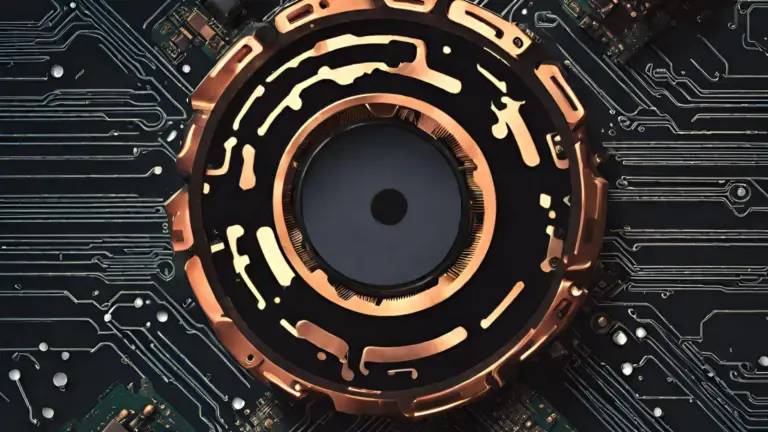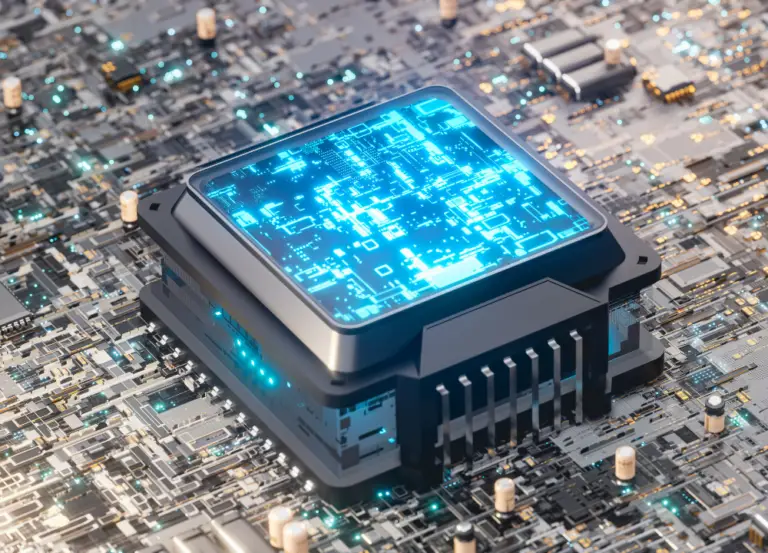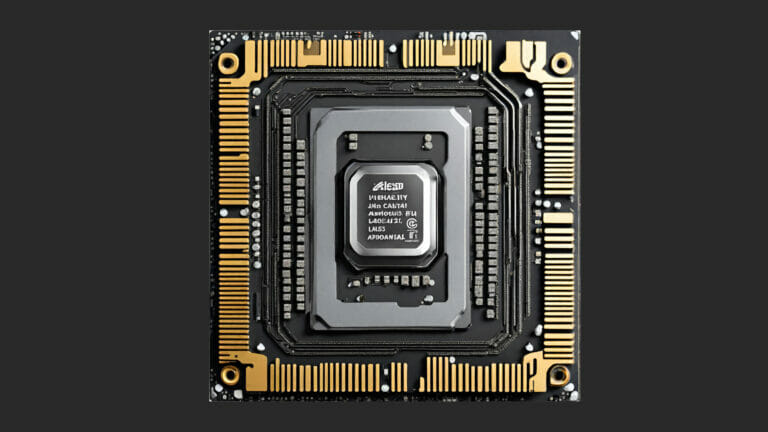Best CPU for 3070 at Different Price Points

The realm of gaming PCs is constantly changing, and the Central Processing Unit (CPU) can significantly affect your gaming experience. Selecting the appropriate CPU is even more important when combined with a high-performance GPU such as the NVIDIA GeForce RTX 3070.
This comprehensive guide will explore the best CPU options for the RTX 3070, considering different price points. Whether you’re a budget-conscious gamer, a high-end enthusiast, or someone looking to overclock and future-proof their system, we have CPU recommendations tailored to your needs. Additionally, we’ll delve into the importance of the CPU-GPU pairing, how CPU performance affects gaming with the RTX 3070, and tips for maximizing the potential of the RTX 3070 Ti.
Understanding the CPU-GPU Pairing
The Importance of CPU Selection in a Balanced Gaming System
Before we dive into the specific CPU recommendations, it’s essential to understand the critical role that the CPU plays in your gaming rig. The CPU is the brain of your computer, responsible for executing instructions and calculations for all tasks, including running games.
In a gaming system, the CPU works closely with the GPU (Graphics Processing Unit), such as the RTX 3070, to deliver smooth and immersive gaming experiences. The CPU handles various tasks, including physics calculations, game logic, and AI, while the GPU focuses on rendering graphics. For a gaming system to perform optimally, there must be a balance between the CPU and GPU.
How CPU Performance Impacts Gaming with the RTX 3070
The CPU choice can significantly impact gaming performance, especially when paired with a high-performance GPU like the RTX 3070. Here are some ways in which CPU performance affects your gaming experience:
- Frame Rate: The CPU plays a role in determining the frame rate you can achieve in games. A powerful CPU can help maintain high frame rates, providing smoother gameplay.
- Minimum Frame Rates: Besides average frame rates, the CPU influences minimum frame rates. A strong CPU can help reduce frame drops and stuttering, ensuring consistent performance.
- Game Responsiveness: The CPU’s performance affects how quickly the game responds to your inputs. A faster CPU can result in more responsive gameplay.
- Multitasking: If you like to multitask while gaming, a capable CPU can handle background processes, such as streaming, without impacting game performance.
Now that we understand the significance of CPU selection, let’s explore the best CPU options for the RTX 3070 at different price points.
Budget-Friendly CPUs for RTX 3070
Top Picks for Affordable CPUs that Pair Well with the RTX 3070
Gaming on a budget doesn’t mean you have to compromise on performance. Several budget-friendly CPU options pair exceptionally well with the RTX 3070, delivering a satisfying gaming experience without breaking the bank.
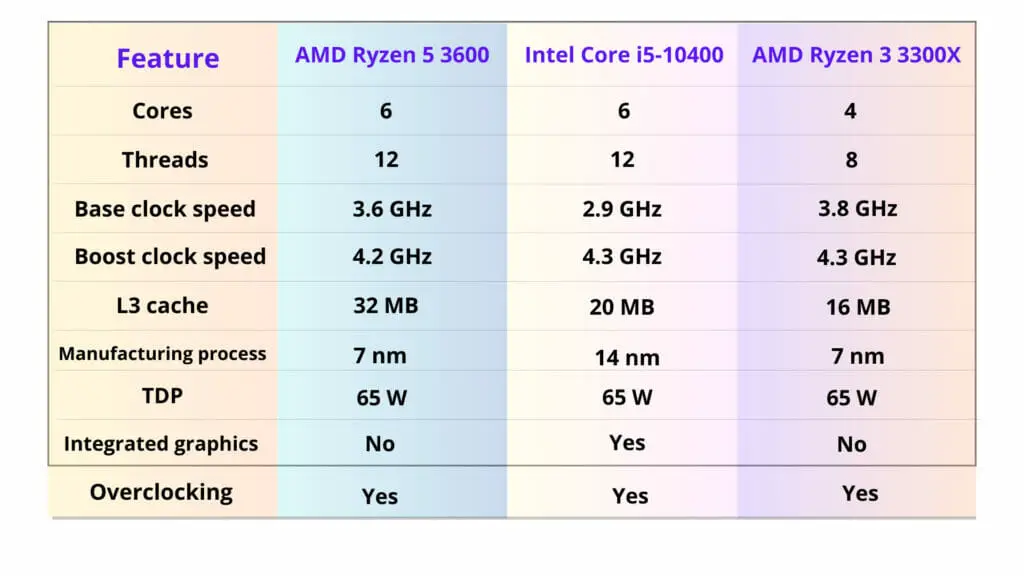
Here are some top picks for budget-friendly CPUs:
AMD Ryzen 5 3600:
- Cores/Threads: 6/12
- Base Clock: 3.6 GHz
- Boost Clock: 4.2 GHz
- Price Range: Budget-friendly (92$)
The Ryzen 5 3600 offers an excellent balance of price and performance. It’s a 3rd-generation Ryzen processor that provides ample power for gaming and multitasking. Its six cores and twelve threads ensure smooth gameplay with the RTX 3070.
Intel Core i5-10400:
- Cores/Threads: 6/12
- Base Clock: 2.9 GHz
- Boost Clock: 4.3 GHz
- Price Range: Budget-friendly (139$)
The Core i5-10400 is a solid choice for gamers on a budget. It offers good single-threaded performance, making it a reliable companion for the RTX 3070 in a budget gaming build.
AMD Ryzen 3 3300X:
- Cores/Threads: 4/8
- Base Clock: 3.8 GHz
- Boost Clock: 4.3 GHz
- Price Range: Budget-friendly (195$)
If you’re looking for an even more budget-friendly option, the Ryzen 3 3300X is worth considering. It may have fewer cores but still delivers strong gaming performance, especially when paired with the RTX 3070.
Balancing Performance and Budget: CPU Choices for Value Gamers
When selecting a budget-friendly CPU for your RTX 3070 gaming rig, balancing performance and price is essential. Consider your gaming preferences and needs. If you’re primarily focused on gaming and don’t require extensive multitasking capabilities, a CPU like the Ryzen 5 3600 or Core i5-10400 should serve you well. These processors offer excellent value for their price and can handle modern games with ease.
However, if you plan to use your PC for content creation, streaming, or other demanding tasks, you may invest more in a CPU with additional cores and threads, even if it slightly stretches your budget. The extra processing power can significantly affect multitasking scenarios and overall system responsiveness.
High-End CPUs for RTX 3070
Enthusiast-Level CPU Choices for Maximum Performance with RTX 3070
For gamers who demand the best performance and are willing to invest in a high-end CPU to complement their RTX 3070, several top-tier options are available. These CPUs are designed to deliver exceptional gaming experiences and are well-suited for enthusiasts and competitive gamers.
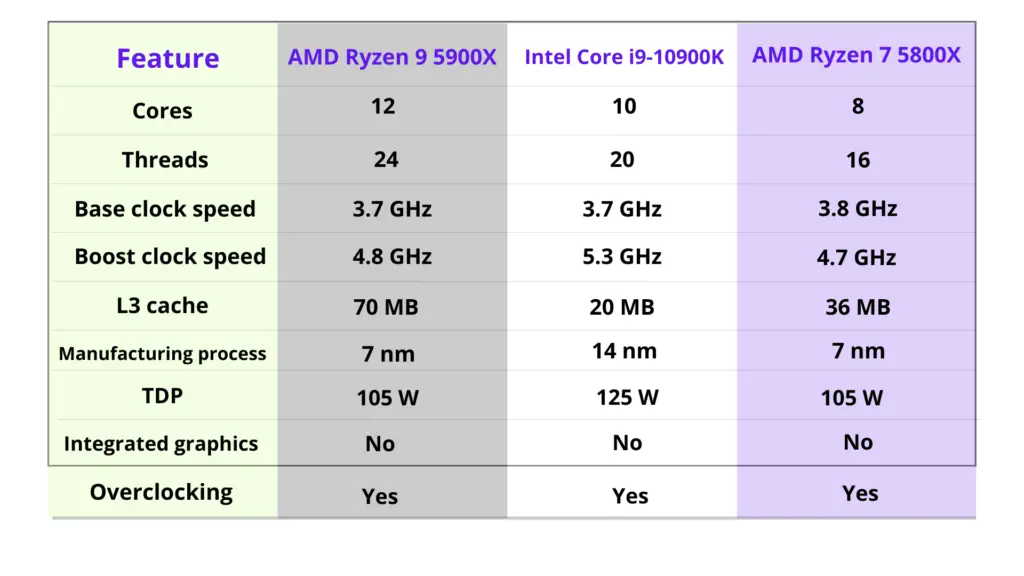
Here are some high-end CPUs to consider:
AMD Ryzen 9 5900X:
- Cores/Threads: 12/24
- Base Clock: 3.7 GHz
- Boost Clock: 4.8 GHz
- Price Range: High-end (329$)
The Ryzen 9 5900X is an AMD’s Ryzen 5000 series powerhouse processor. It has 12 cores and 24 threads, providing unparalleled performance for gaming and multitasking. Paired with the RTX 3070, this CPU ensures smooth gaming at high resolutions and frame rates.
Intel Core i9-10900K:
- Cores/Threads: 10/20
- Base Clock: 3.7 GHz
- Boost Clock: 5.3 GHz
- Price Range: High-end (356$)
The Core i9-10900K is Intel’s flagship CPU for gaming. The processor offers impressive clock speeds and single-threaded solid performance, making it an ideal option for gamers who want maximum frame rates when paired with RTX 3070.
AMD Ryzen 7 5800X:
- Cores/Threads: 8/16
- Base Clock: 3.8 GHz
- Boost Clock: 4.7 GHz
- Price Range: High-end (208$)
The Ryzen 7 5800X strikes a balance between core count and clock speeds. It offers excellent gaming performance and excels in multi-core processing tasks with 8 cores and 16 threads.
Pushing the Limits: High-End CPUs for Demanding RTX 3070 Gaming
When coupled with the RTX 3070, high-end CPUs can enhance gaming performance to an exceptional level, delivering superb visuals, high frame rates, and seamless gameplay, even with the most demanding titles. These CPUs are ideal for gaming and excel in CPU-intensive tasks, such as content creation and streaming.
When choosing a high-end CPU, it’s essential to consider factors such as your gaming resolution, refresh rate, and overall system requirements. If you aim for 4K gaming at high frame rates or plan to use ray tracing extensively, a CPU like the Ryzen 9 5900X or Core i9-10900K is an excellent choice. These processors provide the horsepower needed to deliver a premium gaming experience.
Overclocking and Future-Proofing
Unleashing Extra Performance: CPUs for Overclocking with RTX 3070
Overclocking is a practice where you push your CPU beyond its factory-set clock speeds to gain extra performance. While not all CPUs are overclockable, some are specifically designed for enthusiasts who want to squeeze every bit of power from their gaming rigs.
If you’re interested in overclocking and want a CPU that can handle it effectively, consider the following options:
AMD Ryzen 7 5800X:
- Overclocking Potential: Good
- Cores/Threads: 8/16
- Base Clock: 3.8 GHz
- Boost Clock: 4.7 GHz
The Ryzen 7 5800X, with its multi-core solid performance, offers good overclocking potential. With the right cooling solution and motherboard, you can push this CPU to higher clock speeds, providing a noticeable performance boost in games and tasks that benefit from more CPU power.
Intel Core i9-10900K:
- Overclocking Potential: Excellent
- Cores/Threads: 10/20
- Base Clock: 3.7 GHz
- Boost Clock: 5.3 GHz
Feature
AMD Ryzen 7 5800X
Intel Core i9-10900K
Intel’s Core i9-10900K is known for its outstanding overclocking capabilities. Its unlocked multiplier and high clock speeds make it a favorite among overclocking enthusiasts. This CPU can deliver exceptional gaming performance when overclocked and paired with the RTX 3070.
Best CPU for 3070: Considering Future Upgrades
Future-proofing your gaming rig is a wise consideration, especially if you want your system to stay relevant for years. While it’s impossible to predict all future gaming requirements, choosing a CPU with ample power and room for upgrades is a step in the right direction.
For future-proofing your gaming PC with the RTX 3070, look for CPUs that offer a good balance of performance and flexibility. CPUs with a higher core count and support for future technologies are ideal choices.
AMD Ryzen 9 5900X:
- Future-Proofing Potential: High
- Cores/Threads: 12/24
- Base Clock: 3.7 GHz
- Boost Clock: 4.8 GHz
The Ryzen 9 5900X provides exceptional gaming performance and offers future-proofing potential due to its 12-core, 24-thread configuration. With support for PCIe 4.0 and AMD’s AM4 platform, it’s ready for future GPU and storage advancements.
Intel Core i9-10900K:
- Future-Proofing Potential: Good
- Cores/Threads: 10/20
- Base Clock: 3.7 GHz
- Boost Clock: 5.3 GHz
The Core i9-10900K, with its high clock speeds and robust multi-core performance, offers good future-proofing potential. It supports PCIe 3.0 and provides compatibility with a wide range of motherboards, making it a reliable choice for the long term.
Best CPU for RTX 3070 Ti
Top CPU Recommendations to Maximize the RTX 3070 Ti’s Potential
The RTX 3070 Ti is another powerful graphics card from NVIDIA, offering impressive gaming performance. To make the most of this GPU, you’ll need a CPU that can keep up with its capabilities.
Here are some top CPU recommendations for the RTX 3070 Ti:
AMD Ryzen 7 5800X:
- Cores/Threads: 8/16
- Base Clock: 3.8 GHz
- Boost Clock: 4.7 GHz
- Price Range: High-end (208$)
The Ryzen 7 5800X balances core count and clock speeds, making it an excellent choice for the RTX 3070 Ti. It provides a strong gaming performance and is suitable for multitasking and content creation tasks.
Intel Core i7-11700K:
- Cores/Threads: 8/16
- Base Clock: 3.6 GHz
- Boost Clock: 5.0 GHz
- Price Range: High-end (273$)
The Core i7-11700K is a high-performance CPU from Intel’s 11th generation. With its single-threaded solid performance and overclocking potential, it pairs well with the RTX 3070 Ti for gaming and other demanding applications.
Unleashing the Full Power of the RTX 3070 Ti: CPU Selection Tips
To ensure you’re getting the most out of your RTX 3070 Ti, consider the following tips when selecting a CPU:
- CPU Compatibility: Ensure that your chosen CPU is compatible with your motherboard. Check for socket compatibility (e.g., AM4 for AMD or LGA1200 for Intel) and BIOS updates if necessary.
- Cooling Solution: High-performance CPUs generate heat, so invest in a suitable cooling solution, whether an aftermarket air cooler or liquid cooling, to keep temperatures in check.
- Future-Proofing: If you want your system to remain relevant for years, consider CPUs with a higher core count and support for the latest technologies like PCIe 4.0.
- Overclocking: If you’re interested in overclocking, choose a CPU with unlocked multipliers and good overclocking potential. Ensure your motherboard supports overclocking features as well.
- Budget: Determine your budget and choose a CPU that provides the best value for your money while meeting your performance requirements.
- Use Case: When choosing a CPU for your PC, consider your primary use case. If you’ll be gaming and streaming or using it for content creation, select a CPU that can handle the specific demands of those tasks.
- Future GPU Upgrades: Think about future GPU upgrades. A more powerful CPU can handle future graphics card upgrades without bottlenecking performance.
By carefully considering these factors and selecting the right CPU for your RTX 3070 or RTX 3070 Ti gaming rig, you can ensure a superb gaming experience with smooth frame rates, high resolutions, and the ability to tackle demanding tasks effortlessly.
Conclusion
When building a gaming PC with an RTX 3070 or RTX 3070 Ti, selecting the right CPU is crucial. This decision can significantly affect your overall gaming experience, and different CPU options cater to various needs, such as budget, high-end performance, overclocking, and future upgrades. It’s essential to understand the CPU-GPU pairing and how CPU performance can impact gaming so you can make an informed decision.