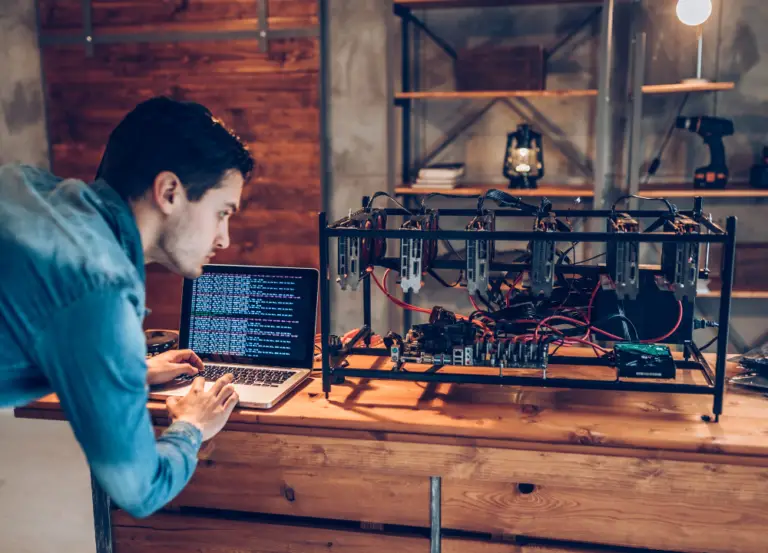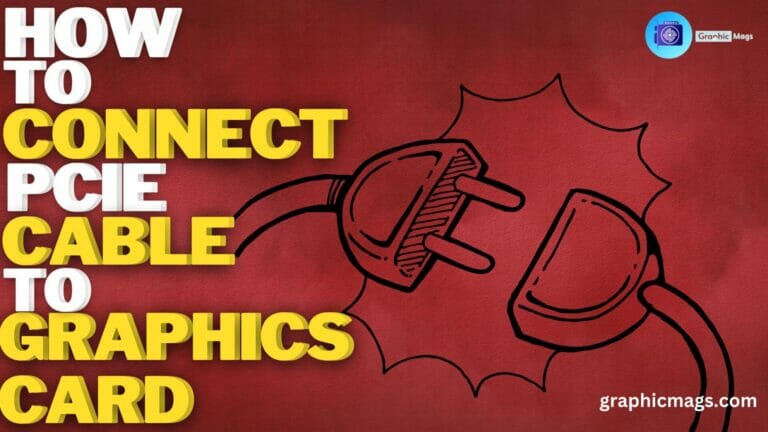What Is GPU Bottleneck & How To Avoid It? (2023 Guide)

Are you having trouble getting the most out of your PC’s graphics performance? You may be experiencing a GPU bottleneck. A GPU bottleneck occurs when the GPU, or graphics processing unit, is the limiting factor in the performance of the system. This can be caused by a variety of factors, including an underpowered GPU, an overloaded GPU, or other issues. In this article, we will explain what a GPU bottleneck is and how you can avoid it to unlock the full potential of your PC’s graphics performance.
What Is GPU Bottleneck?
As the name suggests, a GPU bottleneck occurs when the graphics processing unit, or GPU, becomes the limiting factor in the system’s performance. In other words, the performance of the system is throttled by the GPU’s ability to process the graphics data. Computer systems consist of a variety of components, including the CPU, GPU, RAM, and motherboard. Each of these components has a different workload, and each has a different impact on the system’s overall performance. The GPU is primarily responsible for the processing of 3D graphics, such as those used in games, CAD, VR, and other applications.
The CPU, on the other hand, is responsible for executing the system’s software and managing the system’s overall operation. Typically, the CPU and GPU are designed to work in tandem to process graphics. However, there are situations where one or both components become the bottleneck. The GPU bottleneck occurs when the system is unable to process graphics data at the desired rate due to insufficient GPU resources. The CPU may be able to handle the required calculations, but the GPU is the limiting factor. In other words, the GPU is the slowest component on the system, and this is what causes a bottleneck.
How to Identify GPU Bottleneck?
There are a few ways to identify a GPU bottleneck. The easiest way is to look at the GPU’s utilization. To do this, you can use a utility like GPU-Z to monitor the GPU. Ideally, the GPU should be at or near 100% utilization. The system’s overall performance may not be affected by low GPU utilization, but it’s a good indication that the GPU is the limiting factor. Similarly, you can also look at the CPU utilization.
If the CPU is near 100% utilization, but the GPU is underutilized, it’s another indication of a GPU bottleneck. You can also look at the frame rate, but this method is a little more complicated. In most games, the frame rate is displayed in the upper-right corner of the screen. If you see a consistent frame rate of around 60 FPS, this is a good indication that the GPU is not the limiting factor. If the frame rate drops below 60 FPS, the GPU is the bottleneck. Ideally, you want the frame rate to be as close to 60 FPS as possible. If the frame rate drops to 30 FPS or less when there’s no action on the screen, it’s an indication of a GPU bottleneck.
Causes of GPU Bottleneck
There are a number of potential causes of GPU bottlenecks, including an underpowered GPU, an overloaded GPU, or insufficient VRAM. Let’s take a look at each of these causes in more detail.
An underpowered GPU is the most common cause of a GPU bottleneck. If you’re running a game that requires a high level of graphics processing, and you’re using an underpowered GPU, the game will be unable to reach its full potential. Similarly, an overloaded GPU can cause a bottleneck.
If you’re running multiple graphics-intensive applications at once, they can take up all of the GPU’s processing power, leaving no resources for other applications. If you’re running an application that uses CUDA, like a video editing software, the GPU will be used to process CUDA code, leaving no resources for graphics processing. At last, insufficient VRAM can cause a GPU bottleneck. If you’re running a graphics-intensive application, and there isn’t enough VRAM to accommodate the graphics data, it will be stored in the system’s RAM, which will cause a bottleneck.
Effects of GPU Bottleneck
The effects of a GPU bottleneck vary depending on the cause. If your GPU is underpowered, you may not notice any difference in performance. However, if your GPU is overloaded or the graphics data is too heavy for the GPU, you may notice a significant drop in performance. If your GPU is underpowered, you may not be able to run certain games at the desired settings. If your GPU is overloaded, you may notice a significant slowdown in response time. If your GPU is insufficient, you may notice lower quality graphics.
Overclocking Vs GPU Bottleneck
Overclocking is the process of increasing the performance of a component, such as the GPU, by increasing its operating frequency. GPU bottlenecks occur when the hardware is unable to keep up with the software. This can be resolved by overclocking the GPU. However, overclocking can cause a bottleneck. If you’re overclocking the GPU and it’s unable to keep up with the software, your system will experience a bottleneck. Similarly, if you’re not overclocking the GPU and you’re experiencing a GPU bottleneck, overclocking the GPU may resolve the issue.
How to Avoid GPU Bottleneck?
There are a few steps you can take to avoid a GPU bottleneck. First, you should use an appropriate GPU for your needs. For example, if you’re playing computer games, you’ll likely want to use a graphics card with a high-end GPU. You should also make sure that your GPU has the appropriate amount of VRAM for your needs.
If you’re playing graphics-intensive games, you’ll likely want to use a graphics card with a large amount of VRAM. Or, you can avoid a GPU bottleneck by keeping other applications running in the background to a minimum. This will allow the GPU to devote more resources to graphics processing, thus avoiding a bottleneck.
GPU Bottleneck Diagnostic Tools
There are various tools and techniques that can be used to diagnose bottlenecks in a GPU system. These tools can help identify any issues with the hardware, software, or overall configuration that may be causing the system to perform poorly or inefficiently.
You can use the CPU and GPU Usage tools in Task Manager to see which components are responsible for processing. You can also use the Resource Monitoring tools in Resource Monitor to view the CPU and GPU usage over time. Another useful tool is GPU-Z, which is a free utility that allows you to monitor the health and performance of your GPU.
Conclusion
A GPU bottleneck occurs when the GPU is unable to keep up with the demands of the system, leading to performance issues such as lower frame rates and stuttering. To avoid a GPU bottleneck, it is important to ensure that the GPU is powerful enough for the workload it is being asked to perform and to optimize the system by closing unnecessary background applications and adjusting graphics settings as needed. Overclocking the GPU can also help increase its performance, but it should be done with caution. By understanding and addressing the causes of a GPU bottleneck, you can optimize your PC’s graphics performance and get the most out of your system.
FAQs
Is GPU bottleneck bad?
A bottleneck in any system can be problematic because it means that one component is limiting the performance of the entire system.
In the case of a GPU bottleneck, this means that the graphics processing unit is not able to keep up with the demands being placed on it, which can lead to reduced frame rates and overall performance in games and other graphics-intensive tasks.
What does the 99% bottleneck mean?
If you see a message or indicator that your GPU is experiencing a 99% bottleneck, it means that the graphics processing unit is being fully utilized and is unable to keep up with the demands being placed on it.
Is a CPU or GPU bottleneck worse?
It can be difficult to determine which type of bottleneck is worse, a CPU bottleneck or a GPU bottleneck. Both types of bottlenecks can negatively impact the performance of a system.
I hope that this simple article helped you in understanding what is GPU bottleneck? If you have any other queries about graphics cards, drop them in the comments section.