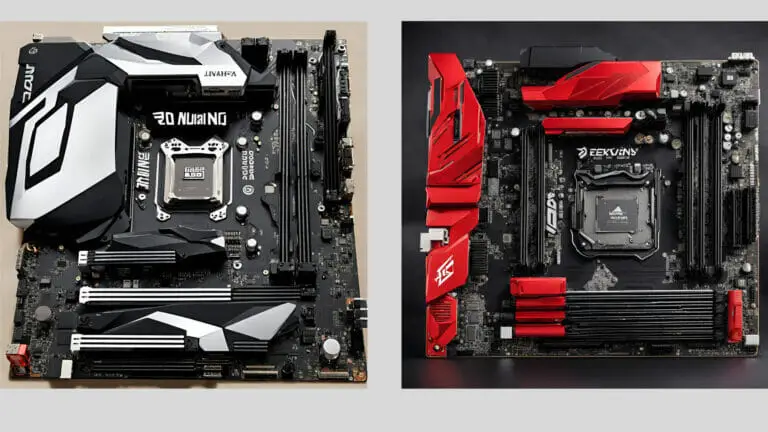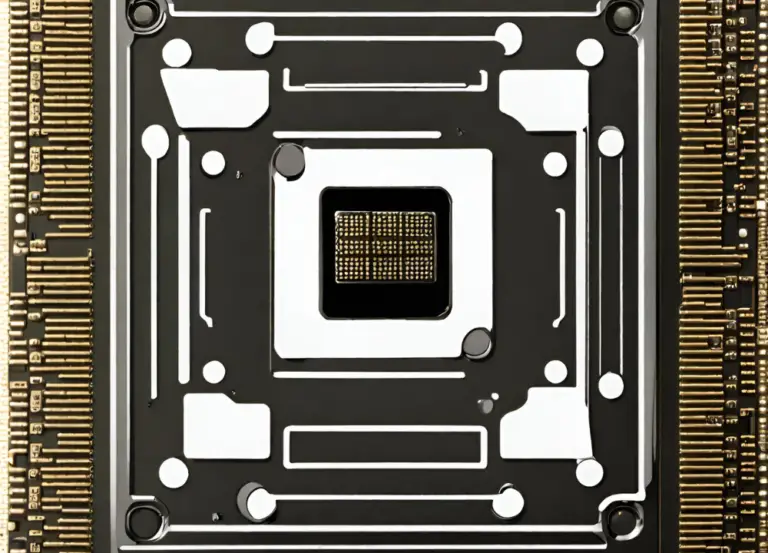How To Fix GPU Sag Easily and Avoid Damage!
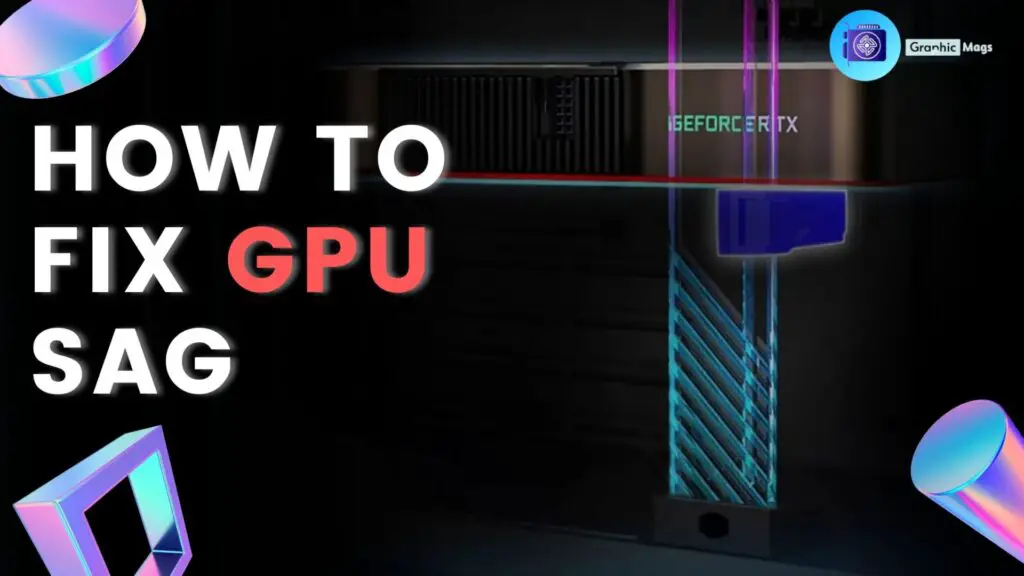
These days, graphics card are becoming more and more powerful, and with that comes the risk of GPU sag. GPU sag is when a graphics card bends or droops due to its own weight and the additional weight of any components that are attached to it. It can cause a lot of damage to both the GPU and other components, so it’s important to know how to fix it. In this article, we’ll discuss how to fix GPU sag. We’ll also cover some of the most common questions about GPU sag. So let’s get started!
Table of Contents
What is GPU Sag?
GPU sag is the bending or drooping of a graphics card due to its own weight and the additional weight of any components that are attached to it. It can occur over time due to the vibration caused by the fan and the thermal expansion of the PCB. The weight of the components attached to the GPU, such as the heatsink, fan, and power connectors, can also contribute to GPU sag. This can cause the GPU to warp, bend, or droop, which can damage the PCB and other components.

Causes of GPU Sag
There are several factors that can contribute to GPU sag. The first is the weight of the GPU itself. GPUs are usually quite heavy, which can cause them to sag over time. The additional weight from components such as the heatsink, fan, and power connectors can also cause the GPU to sag.
Another factor that can contribute to GPU sag is the vibration caused by the fan. This can cause the PCB to expand and contract, which can cause the GPU to warp or bend. The thermal expansion of the PCB can also contribute to GPU sag. This is when the PCB expands and contracts due to changes in temperature, which can cause the GPU to droop or warp.
How to Fix GPU Sag
Fortunately, there are several ways to fix GPU sag.

Use Brackets
The first is to use a GPU support bracket. These brackets are designed to support the weight of the GPU and any components that are attached to it. They are usually made of metal and are designed to fit onto the back of the GPU. This helps to evenly distribute the weight of the GPU and any components that are attached to it, which helps to prevent GPU sag.
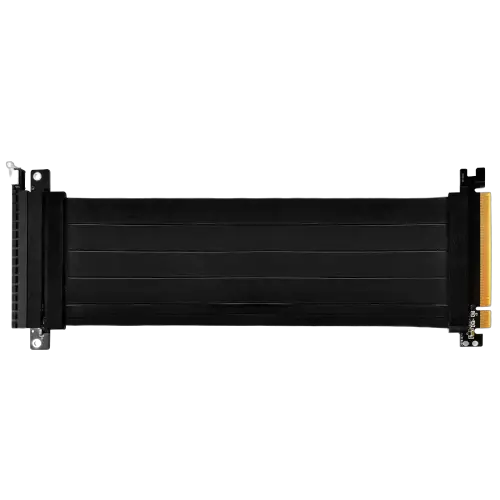
Use Riser Cable
Another way to fix GPU sag is to use a riser cable. This is a cable that is designed to connect the GPU to the motherboard. It is usually made of flexible material, which helps to reduce the amount of stress on the GPU. This helps to prevent the GPU from warping or bending.
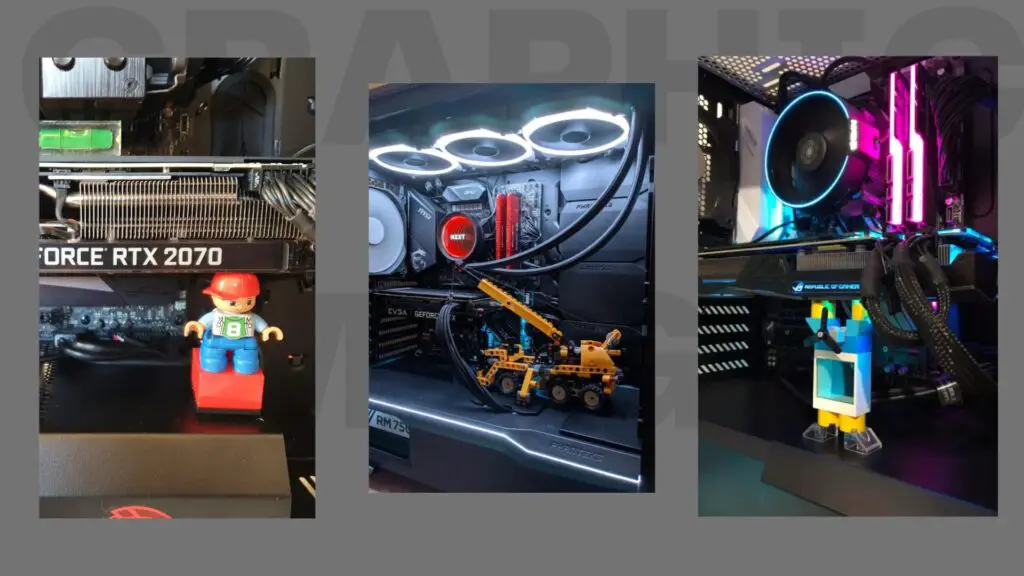
Use Solid Objects(Props)
Another classic DIY solution is to prop up your GPU on its sagging right side with a solid object. You can get creative here. We’ve seen people use Legos, Funko Pop figures, pencils, chopsticks, and more. This solution can add character to your build but might be unstable depending on what you use.

Use GPU Braces
The last way to fix GPU sag is to use a GPU brace. These braces are designed to fit onto the back of the GPU and provide additional support. They are usually made of metal and are designed to fit onto the existing PCB. This helps to reduce the amount of stress on the GPU, which helps to prevent GPU sag.
Benefits of Fixing GPU Sag
Fixing GPU sag has several benefits. The first is that it can help to prevent damage to the GPU and other components. When the GPU is warped or bent, it can cause damage to the PCB and other components. Fixing GPU sag can help to prevent this damage.
Another benefit of fixing GPU sag is that it can help to improve the performance of the GPU. When the GPU is warped or bent, it can cause the GPU to run slower than normal. Fixing GPU sag can help to improve the performance of the GPU.
Lastly, fixing GPU sag can help to extend the lifespan of the GPU. When the GPU is warped or bent, it can cause the GPU to run hotter than normal. This can cause the GPU to wear out faster, which can shorten its lifespan. Fixing GPU sag can help to keep the GPU running cooler and extend its lifespan.
Conclusion
GPU sag can be a serious issue, as it can cause damage to the GPU and other components. Fortunately, there are several ways to fix GPU sag. You can use a support bracket, riser cable, or GPU brace to help support the weight of the GPU and any components that are attached to it. This can help to prevent GPU sag and the damage that it can cause. It is also a good idea to check for GPU sag every few months to ensure that the GPU is not sagging.
By following the steps outlined in this article, you can easily fix GPU sag and avoid damage. You can also enjoy the benefits of fixing GPU sag, such as improved performance and extended lifespan. So, if you’re looking for a way to fix GPU sag, then this article has all the information you need.
I hope that this simple article helped you in understanding How To Fix GPU Sag . If you have any other queries about graphics cards, drop them in the comments section.